Email Template Compatibility Testing: How to Avoid Errors Across Devices and Email Clients
Ensuring email compatibility with different email clients is crucial for effective email campaigns. Each email client—whether Gmail, Outlook, or Yahoo—uses its own rendering engine, which affects how emails are displayed. Incorrectly applied styles, CSS support limitations, or specific rendering bugs can result in emails looking different from what was intended.
This article covers tools for testing email templates, technical details of popular email clients, and best practices for email adaptability across desktop and mobile devices. We'll also discuss AMP email rendering and challenges related to dark mode.
Tools
To minimize the risk of errors in email campaigns, it's essential to test your template across multiple email clients. One of the services for this purpose is Email on Acid, which provides comprehensive template testing, allowing you to see how an email appears in different email clients and on various devices.
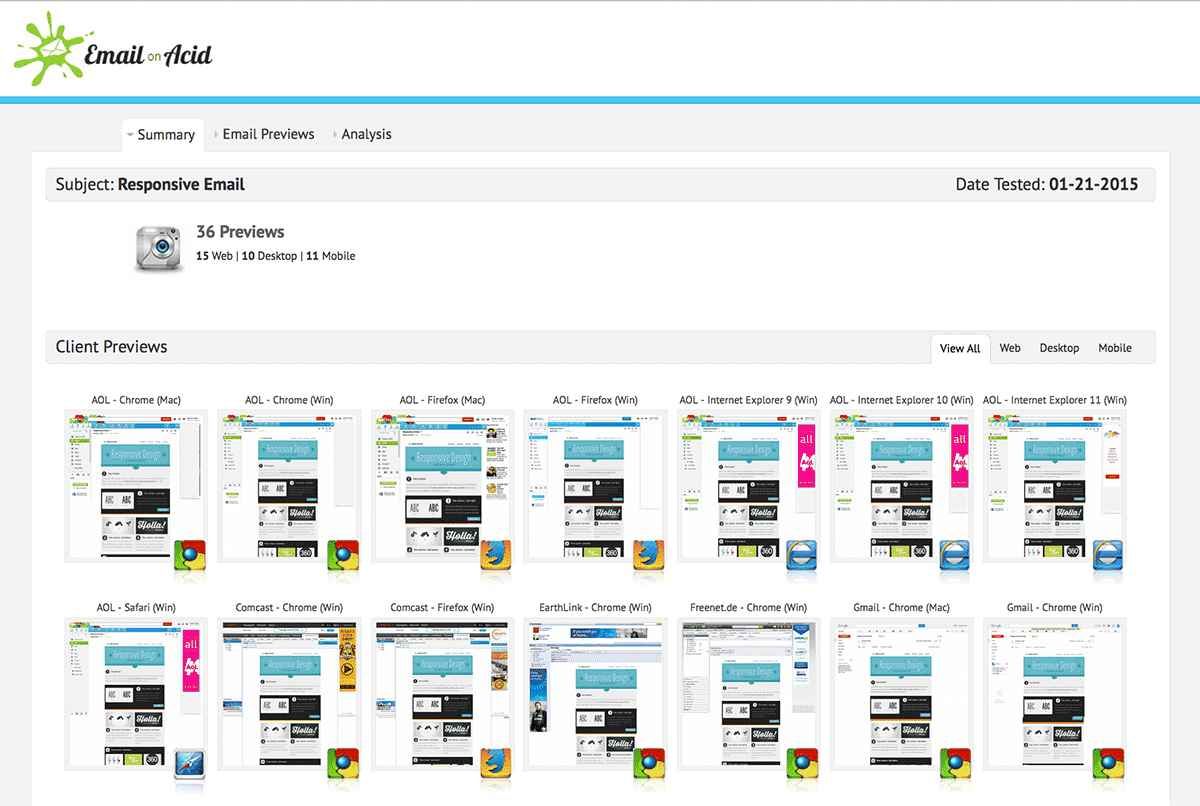 Email on Acid
Email on Acid
An alternative option is Email Testing by Litmus, which also offers detailed rendering reports for email templates.
To prevent issues at the coding stage, Caniemail.com is a useful analytical tool that provides information on the support of different HTML and CSS properties in email clients. It helps quickly determine which features can be used in a template and which should be avoided.
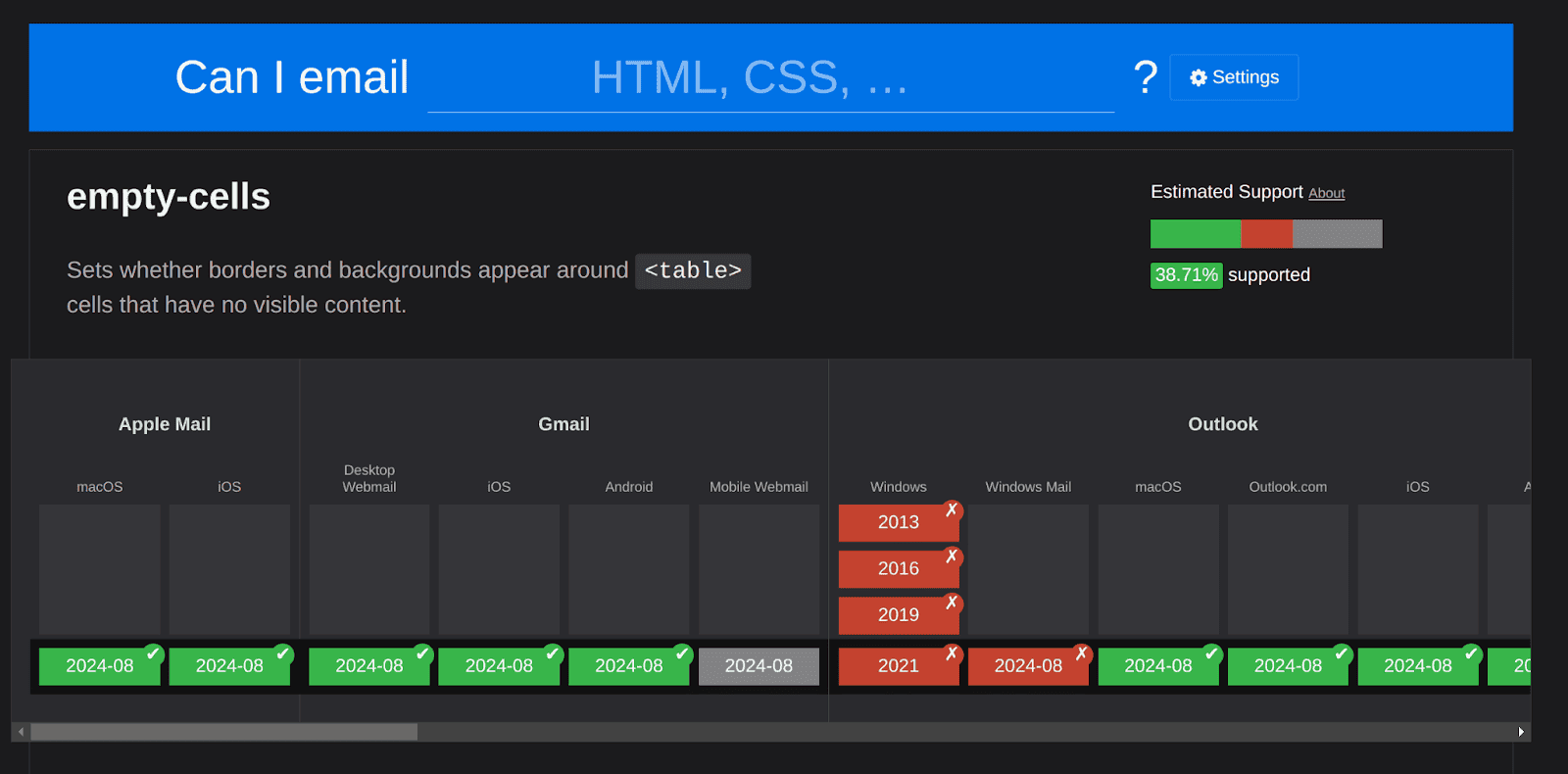 Caniemail: email analytics tool
Caniemail: email analytics tool
Using these services helps detect and fix errors before sending emails to subscribers.
Types of Email Clients and Their Technical Features
Different email clients have unique characteristics that must be considered when designing templates. This article covers the key email clients, including Gmail and Outlook.
Gmail
Although Gmail is one of the most popular email clients, its rendering quirks often cause display issues for emails:
In non-responsive layouts on iOS, you may encounter block width collapsing, where email elements shrink to their minimum possible size. This can cause logos and icons to get squeezed against the text, while side margins disappear. To fix this, include at least one image with a width matching the overall email width.
Similar issues can occur with block height in emails. If left unaddressed, your email may become unreadable for iOS users. To prevent this, add a content-separating
<div>with a specified minimum height.Gmail limits support for several modern CSS properties and media queries. As a result, styles for background images, gradients, or specific margins may not apply correctly.
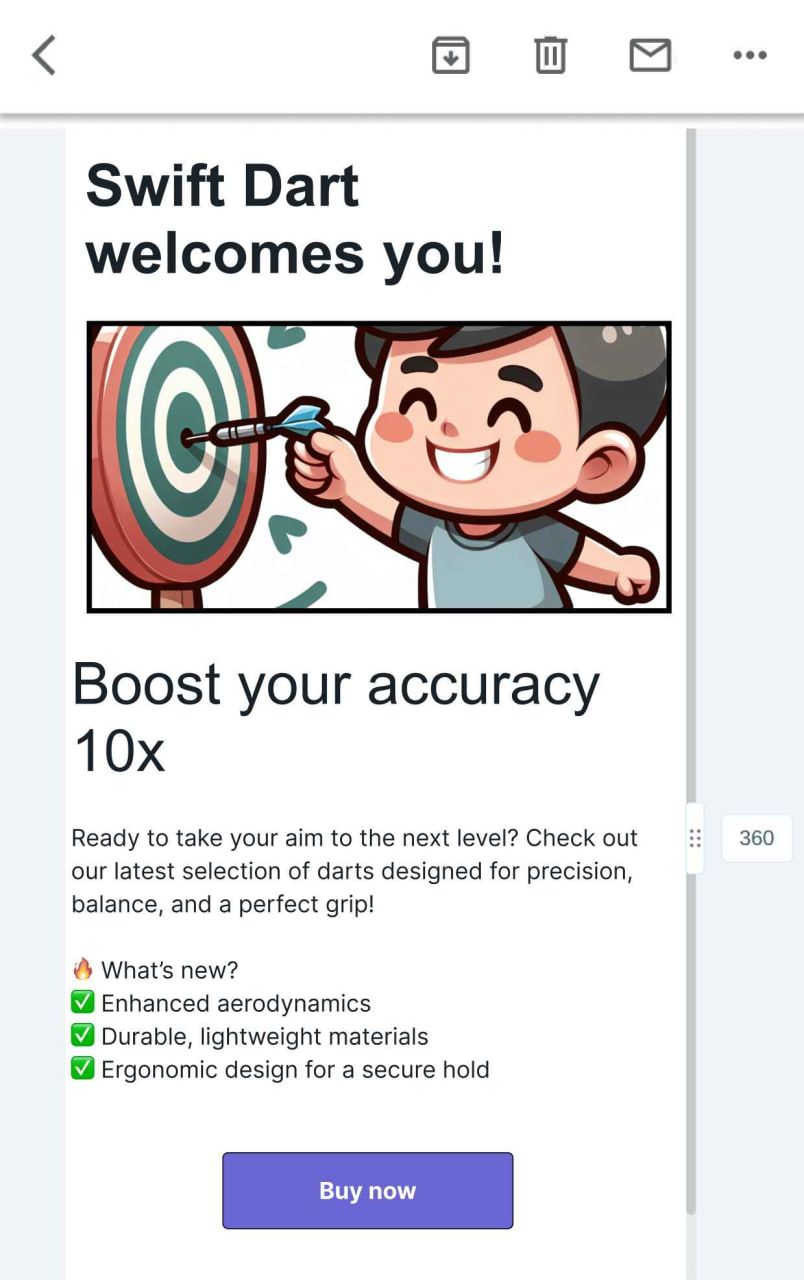 Text block squeezed against the email border
Text block squeezed against the email border
Outlook
Outlook is one of the most challenging email clients for coding email templates. However, since it is widely used in corporate environments, ensuring proper email display in Outlook is essential. Common issues include:
Unexpected horizontal or vertical lines caused by the way Outlook processes font sizes and spacing. Adjusting font sizes and/or line height can help resolve this issue.
A bug where block borders disappear in some Outlook versions, which can prevent proper email rendering. A workaround is to wrap problematic elements in an additional table with correctly defined styles.
Outlook does not support the
background-imageproperty, so VML markup is often used to create backgrounds. However, VML fragments cannot be nested within each other. Layering background images requires alternative approaches.
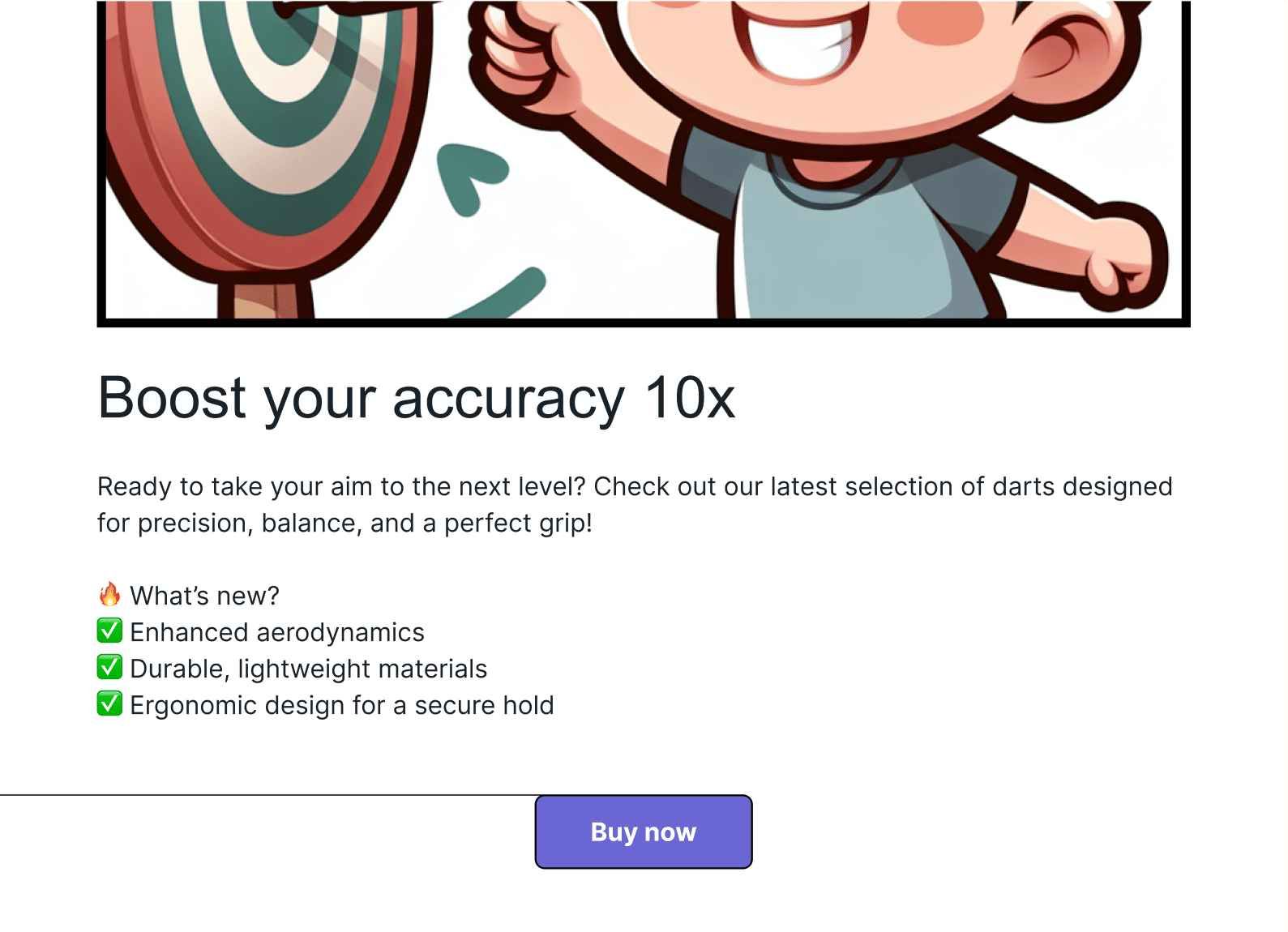 Unwanted border line in the email
Unwanted border line in the email
Dark Mode
Many users have dark mode enabled at the system level, making proper email display in this mode essential. Dark mode behaves differently across various email clients.
One of the most well-known issues in Gmail is color inversion in dark mode on iOS. The email client inverts the "lightness" of colors regardless of their actual balance, meaning a dark email can unexpectedly turn light. Fixing these issues manually can be time-consuming for developers.
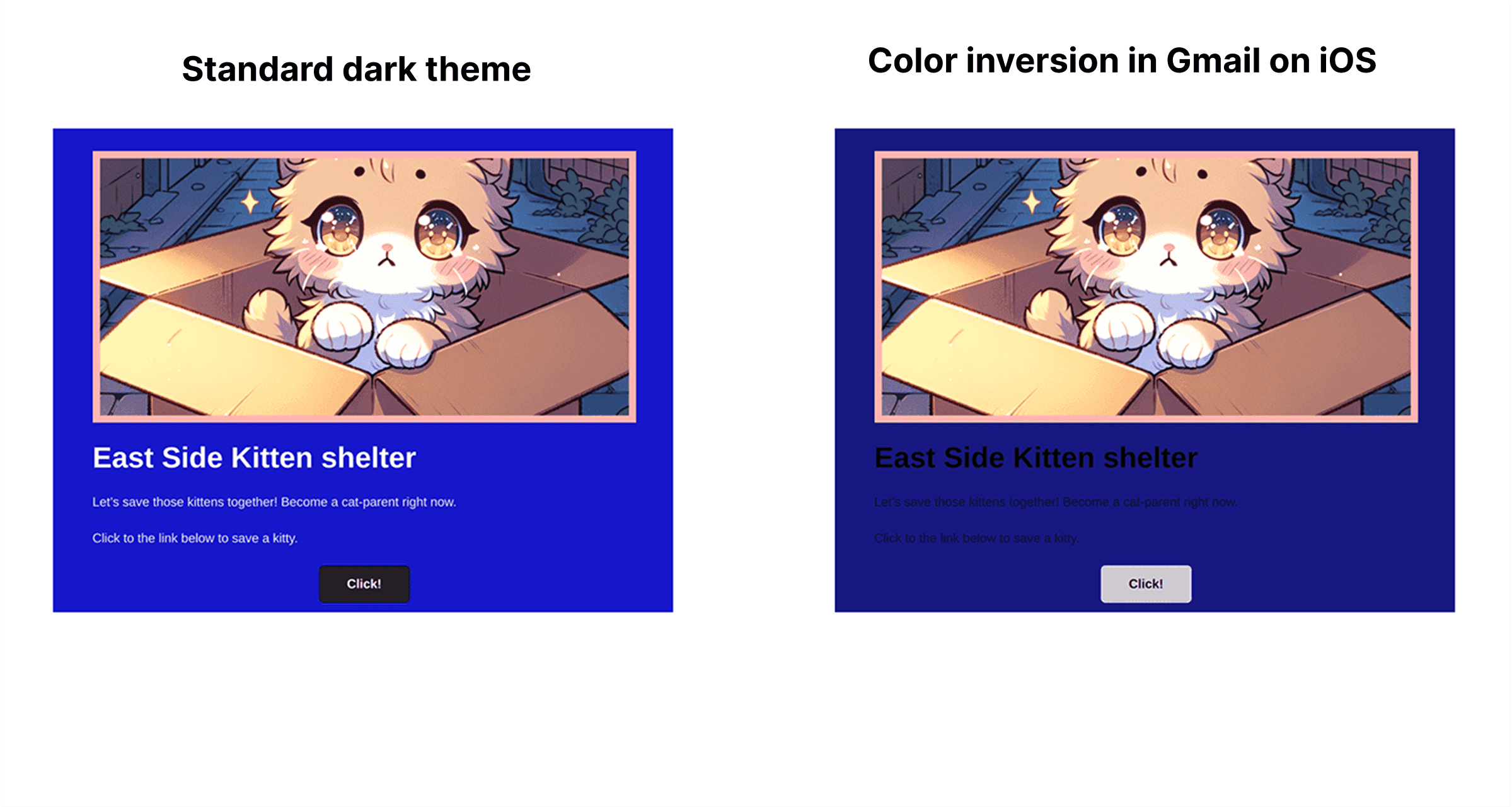
It's important to remember that background color inversion and border color inversion work differently. For example, a dark-colored border that stands out in light mode may become barely visible in dark mode, and vice versa:
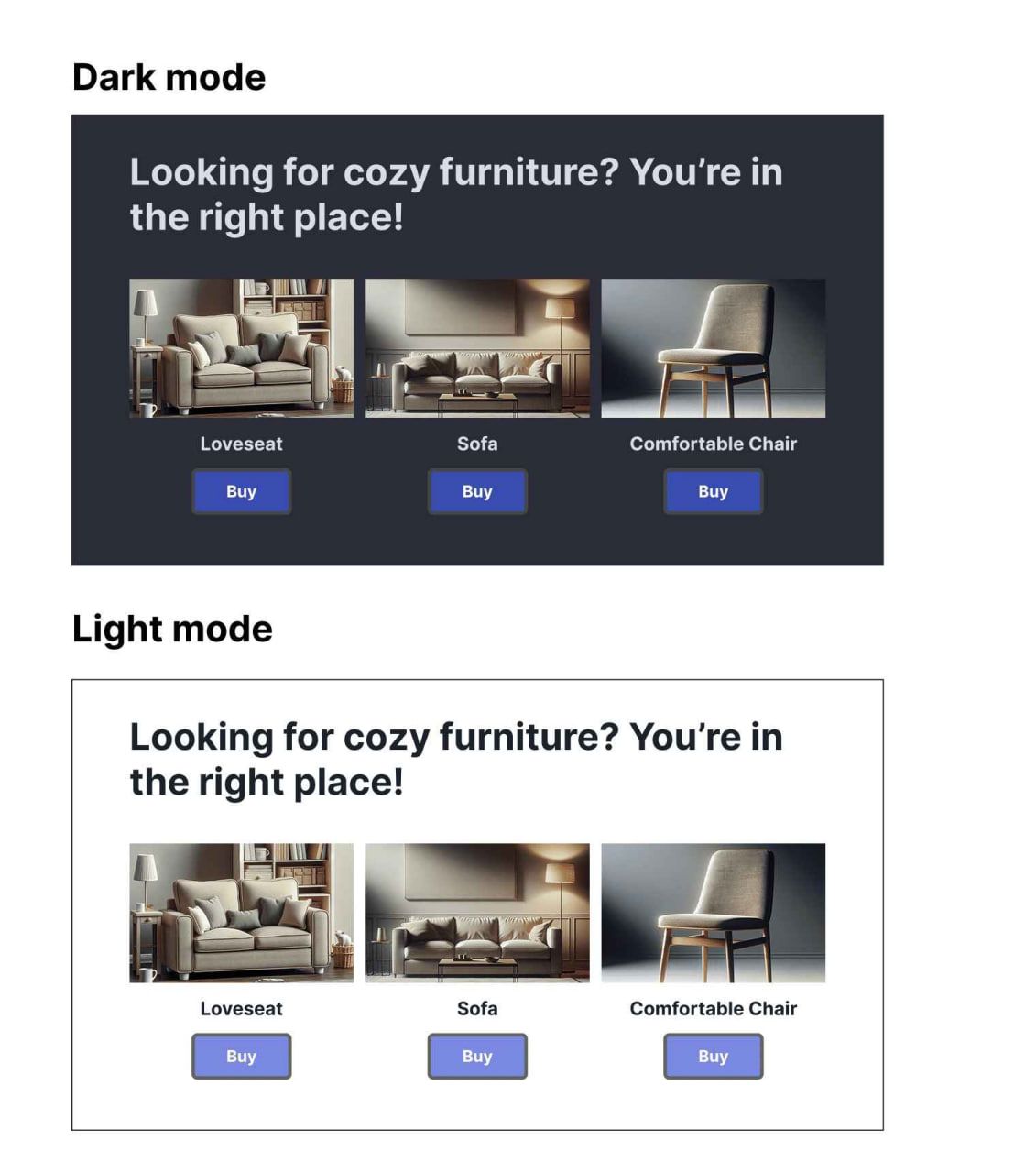
When designing a template in Pixcraft Editor, you can switch the color mode in preview mode with a single click to check if your email displays correctly:
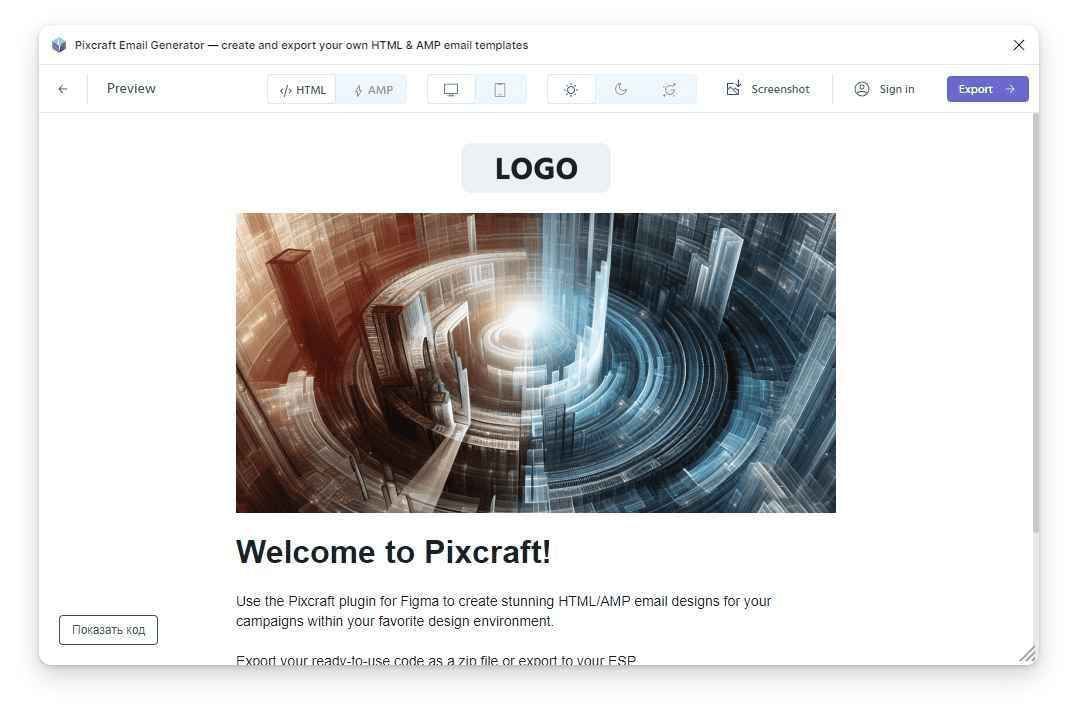
For more details on how dark mode works, check out our article.
AMP Support
AMP emails make email campaigns more interactive and dynamic by embedding functional elements directly into the email body. However, this technology is not supported by all email clients. AMP content is displayed by Gmail, Yahoo, Mail.ru, and AOL.
There are cases where an AMP email may not be displayed for the recipient. Possible reasons include:
AMP code validation errors.
The sender is not whitelisted by the email provider. Instructions on how to get approval are available in this article.
AMP content is only available for one month after the email is received, so the interactive elements may not be visible upon later review.
The recipient has disabled dynamic content in their email settings.
For situations where AMP elements are not displayed, it's essential to provide fallback HTML components in the email template.
JSON-LD Support
JSON-LD support varies significantly by email client and provider.
For example, Gmail supports a wide range of data types, including bus and train tickets, hotel reservations, car rentals, package deliveries, invoices, restaurant bookings, and event tickets:
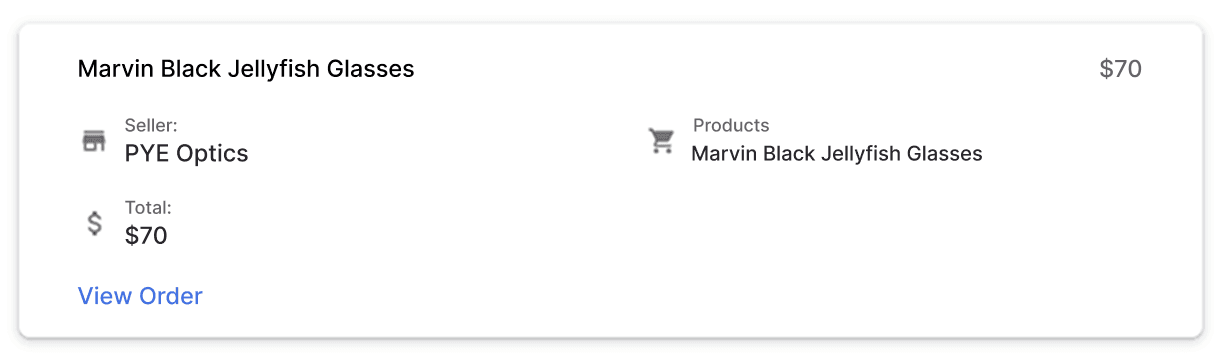
JSON-LD is also used in Gmail for quick actions (such as following a link or confirming an action without opening the email) and annotations (promo cards and discount information that appear before opening the email).
Conclusion
The modern email marketing landscape sets high standards for the quality and adaptability of email campaigns. As seen in the examples, even minor coding errors can lead to incorrect email rendering across different email clients and devices. However, by using advanced testing tools and considering the specifics of various email clients, most issues can be identified and resolved in advance.
By addressing technical nuances and conducting thorough testing, email templates can display flawlessly for subscribers, regardless of their email client or device settings. Pixcraft’s products — including the framework, block editor, and Figma plugin — can help create responsive emails with interactive content.
