Must-Have Email Sequences Every Business Should Be Using
You've launched your business, started building an audience, and of course, added a newsletter signup form. But what's next? A lonely welcome email and occasional holiday blasts just won’t cut it anymore. Today, email marketing is about consistency, personalization, and dialogue. That’s why email sequences are essential.
Automated email series (or "email sequences") help you do more than stay top of mind — they let you build real relationships: to introduce, educate, and sell. This is especially crucial in the early stages, when every subscriber counts and the path from interest to purchase should be simple and smooth.
This article explores the must-have email sequences to implement right from the start, what they do for your business, and how to make them not just useful but truly engaging with interactive elements and AMP.
Welcome Sequence
 Source: reallygoodemails.com
Source: reallygoodemails.com
Welcome sequence is a series of emails triggered right after a new user signs up. It’s one of the first points of contact with a potential customer, and how you handle it can shape your future relationship.
The very first email should be a DOI (Double Opt-In) — asking the user to confirm their subscription. Once confirmed, the welcome series begins.
Here's a clever trick for DOI: AMP-forward link. It allows the user to confirm their subscription directly in the email, without leaving it. Right after the click, you can gently ask for more details — like phone number or birth date.
Key aspects of a welcome sequence:
- When it starts: Immediately after the user confirms their email, signs up on the website, registers for a service, or makes a first purchase.
- Purpose: To introduce your brand, highlight your products or services, and build trust. It reduces hesitation and guides the user toward a first meaningful action (purchase, profile setup, etc.).
- Number of emails: Typically 3–4. They thank the user, welcome them, and introduce your brand and offers.
- Interactive elements: Great for collecting user data. Add a preference survey or a carousel with product suggestions users can scroll through right in the email. You can also ask for feedback using a scale or buttons to get valuable insights.
Onboarding Sequence

Onboarding sequence is a series of emails designed to help customers understand and get the most out of your product or service — especially helpful after a first purchase or signup for a complex tool.
Key aspects of an onboarding sequence:
- When it starts: After a user registers for your service, purchases a product, or subscribes to a course.
- Purpose: To explain how to use your product, walk through features, offer tips, and prevent common issues. A well-onboarded user is more likely to stay and buy again.
- Number of emails: Usually 3–5. For example, email 1 thanks the user and shares a startup guide, email 2 breaks down key features or shares a tutorial, and email 3 answers FAQs. Later, follow up for feedback or offer help.
- Interactive elements: Use AMP to create expandable FAQ sections or step-by-step guides. These make emails easier to digest and give users a sense of progress.
Sales Sequence (Conversion-Focused)
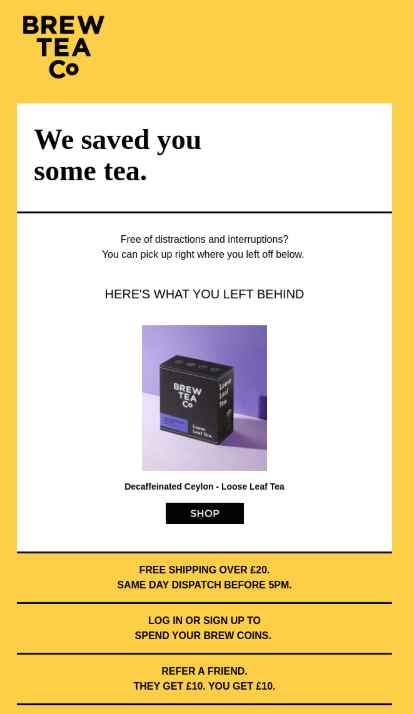
Sales sequences are focused on converting leads into paying customers. They’re triggered when someone shows interest but hasn’t completed a purchase — like downloading a freebie or abandoning their cart.
Key aspects of a sales sequence:
- When it starts: When a user is exploring but hasn’t bought yet — after downloading a lead magnet, visiting a pricing page, abandoning a cart, or viewing a product.
- Purpose: To move users closer to a purchase. These emails build trust, handle objections, and highlight the value of your offer.
- Number of emails: Varies. For warm leads, 2–4 emails work well: offer value, address concerns, and close with a strong offer. For cart abandonment, 2–3 emails: the first within hours, a second the next day, and a third a few days later with a discount.
- Interactive elements: Product carousels are great — especially in fashion, tech, or furniture — showing different angles or styles directly in the email to spark action.
Retention Sequence (Repeat Sales)
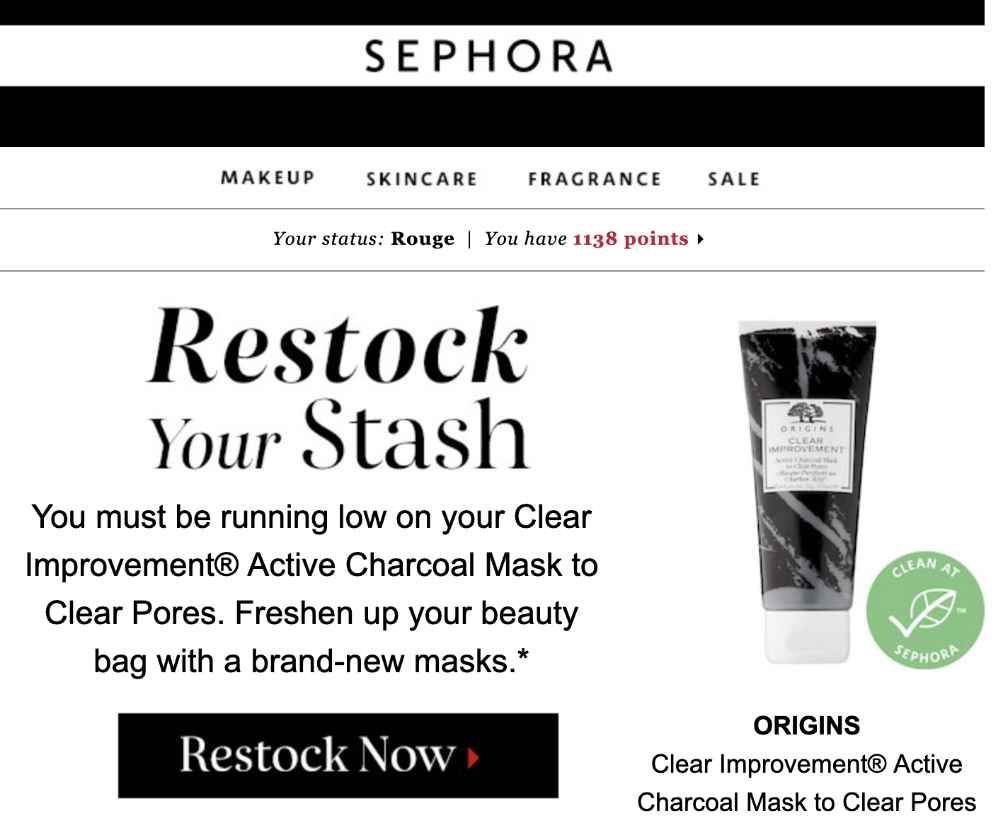
Retention sequences aim to turn one-time buyers into loyal customers. Loyal customers are more profitable and cheaper to retain than acquiring new ones. Also called post-purchase or re-engagement flows.
Key aspects of a retention sequence:
- When it starts: After a purchase. It could also be triggered when a subscription is about to expire or it's time to reorder.
- Purpose: To stay in touch and encourage the next purchase — share usage tips, suggest related items, or offer loyalty perks.
- Number of emails: Typically 2–4 per cycle. Email 1 thanks them and gives order info. Email 2 asks for feedback. Email 3 suggests complementary products. Email 4 reminds them to reorder or offers a special deal.
- Interactive elements: AMP surveys are great here — quick ratings, feedback forms, or emoji reactions right in the email.
Re-engagement Sequence (Bring Back Inactive Users)
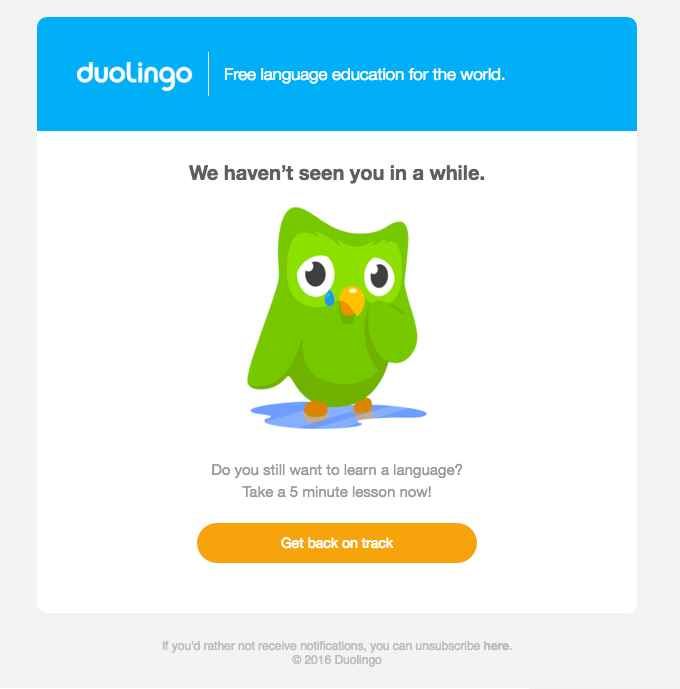
Over time, some subscribers stop engaging. Re-engagement sequences aim to wake up these users or clean your list if interest is gone for good.
Key aspects of a re-engagement sequence:
- When it starts: When a user is classified as inactive — based on your business rules, e.g., 3–6 months without opens or purchases.
- Purpose: To rekindle interest or unsubscribe inactive users. Remind them of your brand, share updates, or offer a strong incentive.
- Number of emails: Usually 2–3. Start with a soft reminder, follow with a bold offer or announcement, and end with a goodbye email (with a one-click resubscribe option).
- Interactive elements: Use games or quizzes to boost engagement — like puzzles, “build your perfect product,” or update preference forms using AMP.
How to Make Emails Interactive
You don’t have to be a developer to create interactive emails. Tools like Pixcraft let marketers build AMP emails with interactive blocks using a visual editor — or Figma.
Pixcraft offers ready-made blocks: surveys, product carousels, ratings, live comment feeds. You just drag-and-drop elements, add text and images, and the platform generates valid AMP code.
Start with the most important sequences — the must-haves covered above. With Pixcraft, it’s easy to embed surveys into welcome emails, create beautiful product carousels in sales emails, and add dynamic content.
Conclusion
Email sequences are the foundation of effective email marketing. Welcome, onboarding, sales, retention, and re-engagement flows create a structured dialogue with your audience — from first contact to repeat purchases and reviving inactive users.
By using AMP interactivity — for example, via Pixcraft — you amplify their impact: emails become not only informative but engaging. This builds trust and lays the groundwork for sales growth from day one.
Pay special attention to trigger-based emails — they’re far more effective than mass blasts since they respond to specific user actions. The best place to start automation is with these scenarios: welcome flows, post-purchase emails, reorder reminders. They create a sense of personal touch and foster stronger connections with each customer.
And if you want to level up your email marketing skills, check out our Telegram channel — we share useful tips, tricks, and ideas every week.
