NPS Surveys: What’s Their Purpose and How to Implement Them in Pixcraft
Want to measure how satisfied your audience is with your product and whether they are willing to recommend it? Try an NPS survey: it’s a quick way to get the real picture of customer perception.
In this article, we’ll explain how NPS surveys work and how to set them up quickly and effectively in your email campaigns with the help of Pixcraft.
What is NPS
Net Promoter Score is a customer loyalty index that shows how willing your clients are to recommend your product or company to others. It allows you to measure trust and satisfaction without the need for lengthy questionnaires.
The methodology is simple: you need to ask a key question, such as “How likely are you to recommend our product to a friend or colleague?”. The customer selects a score, and based on their response, falls into one of three categories.
| Category | Description |
|---|---|
| Promoters (score 9–10) | Fully satisfied with the product and eager to recommend it to others. They often become unofficial brand ambassadors, sharing positive reviews and attracting new users. |
| Passives (score 7–8) | Neither dissatisfied nor highly enthusiastic. They like the product and continue to use it but see little reason to share their experience. If they feel that the product quality has dropped, they may easily switch to competitors. |
| Detractors (score 0–6) | Dissatisfied customers who face issues with the product, service, or communication. Their opinions are especially important since they are more likely to leave reviews: negative feedback directly impacts your reputation and can reveal weak points in your product or service. |
The score is calculated by subtracting the percentage of Detractors from the percentage of Promoters. For example, if 50% of respondents gave a score of 9 or 10 and 20% gave a score from 0 to 6, then the NPS equals 50 – 20 = 30. The higher the score, the more loyal your customer base is, and the more chances your business has of growing organically through recommendations.
It’s worth noting that NPS can be negative. If that happens, it’s a clear signal to immediately investigate why customers are dissatisfied and how you can fix it.
Why Businesses Should Track NPS
NPS surveys provide more than just a general understanding of customer loyalty. They allow companies to foresee risks, identify growth opportunities, and take proactive action.
Here’s what makes NPS valuable for businesses:
Understanding real customer perception. Sales numbers or website traffic don’t always reflect what customers actually think about your product. NPS shows how satisfied your audience truly is with your product.
Quick identification of pain points. If the share of Detractors grows, it signals issues with service, inconvenient interfaces, or other flaws. The earlier you detect these problems, the easier it will be to fix them.
Customer churn reduction. Negative experiences often remain silent. In many cases, buyers don’t voice their dissatisfaction out loud; instead, they simply stop using the product. NPS helps spot dissatisfied users early and address their concerns through service improvements, support, and incentives.
Boosting referral channels. Promoters are essentially your brand advocates, often willing to sincerely recommend your product. By identifying these customers, you can nurture their enthusiasm through loyalty programs and turn word‑of‑mouth into a source of organic growth.
It’s possible to integrate NPS surveys directly into email campaigns, which provides unique advantages:
Faster, more precise feedback. Emails containing NPS surveys gather responses while emotions are still fresh, right after a customer interacts with your product. This approach delivers more accurate insights without delays.
Tracking dynamics across the customer journey. You can monitor how user perception of the product changes in different campaigns and identify the touchpoints where churn risk is likely to occur.
Segmentation and automated actions. Scores allow you to automatically segment your audience into Promoters, Passives, and Detractors. Each category of users can then receive tailored follow‑ups, such as rewards or retention campaigns.
Keep in mind that NPS is not a one‑off survey but part of a systematic analytics process. It works effectively only when measured regularly. Seasonal trends, different audience segments, and external factors should all be considered when interpreting results.
Additionally, pay close attention to customer comments. Behind each score might be an actual problem or an insight that can help you improve the product and retain more users.
How to Implement an NPS Survey in Pixcraft
Pixcraft offers two main approaches for creating NPS surveys: quickly embedding an AMP form directly into your email template via the visual editor, or crafting a standalone AMP component. Let’s take a closer look at both options.
AMP Form in the Email Template
If you need to collect NPS responses quickly, it's possible to add an interactive AMP form directly to your template. This method is perfect for urgent campaigns and allows you to create a survey without extensive preparation.
Here’s the step‑by‑step process:
On the left-side panel, click the Plus icon and drag the Form primitive into the desired spot.
Choose the form type. For NPS surveys, the Radio type works best: it allows the user to select only one option from the list.
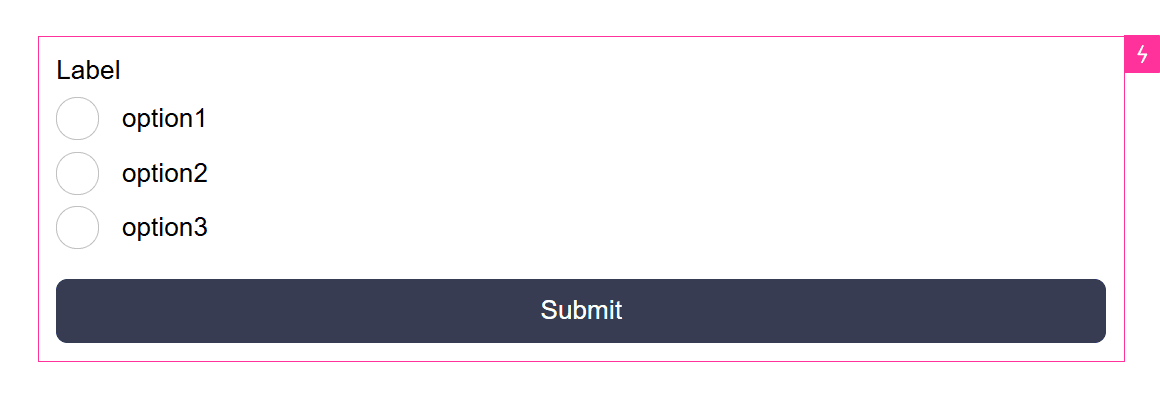
Set up your NPS survey. Add a numeric scale or other reply options, a short question (e.g., “How likely are you to recommend us?”), and a clear call‑to‑action for the button.
Customize the design. Adjust colors, fonts, padding, and border‑radius to make the survey form seamlessly match the look and feel of your template.
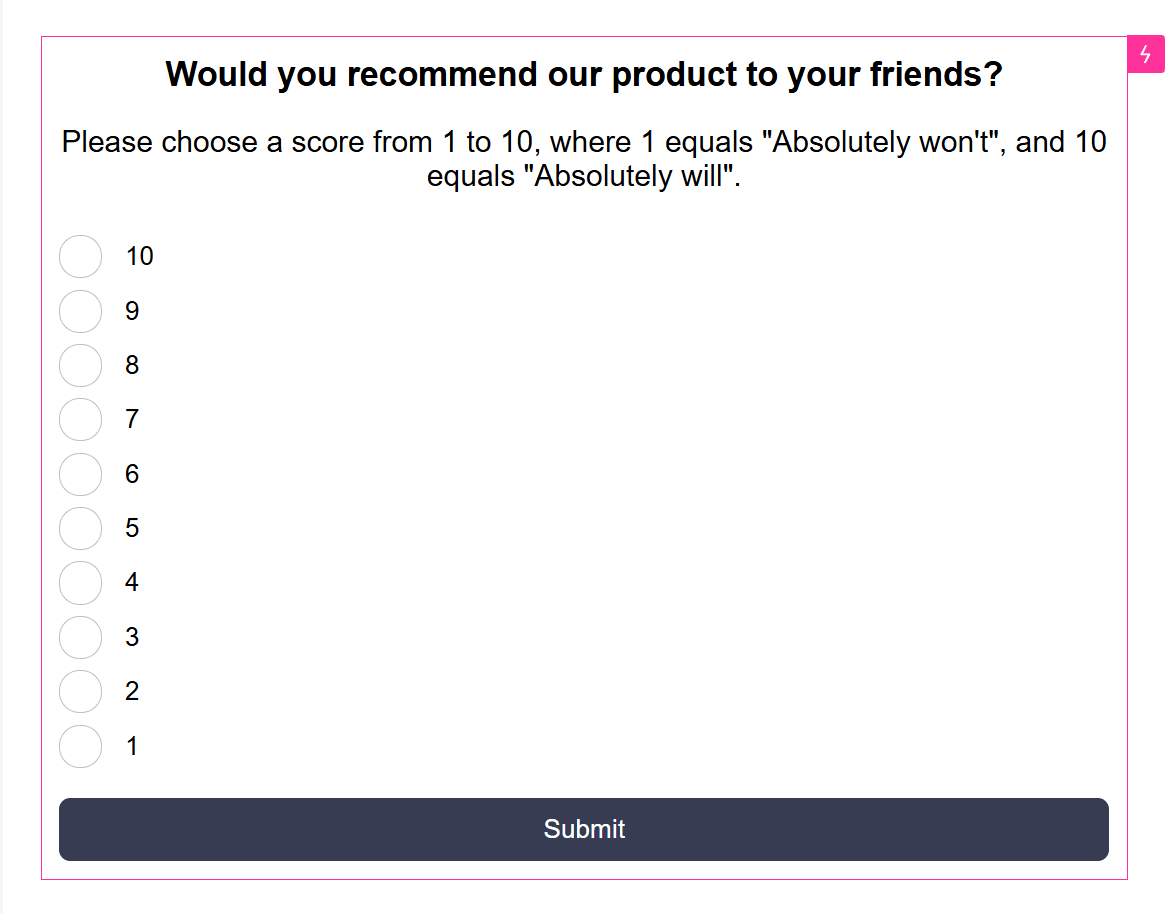
Standalone AMP Component
It’s also possible to create a standalone AMP component and embed it into an existing template. This is a convenient option if you already have an HTML email and want to enhance it with an interactive survey. Simply run the email through the Pixcraft HTML-to-AMP converter to generate an AMP version where you can easily add an NPS form or any other interactive element.
Here’s how to create a separate AMP component in Pixcraft:
- On the My Space screen, select Components and click New Component. A window will open where you can specify the component name, description, and type.
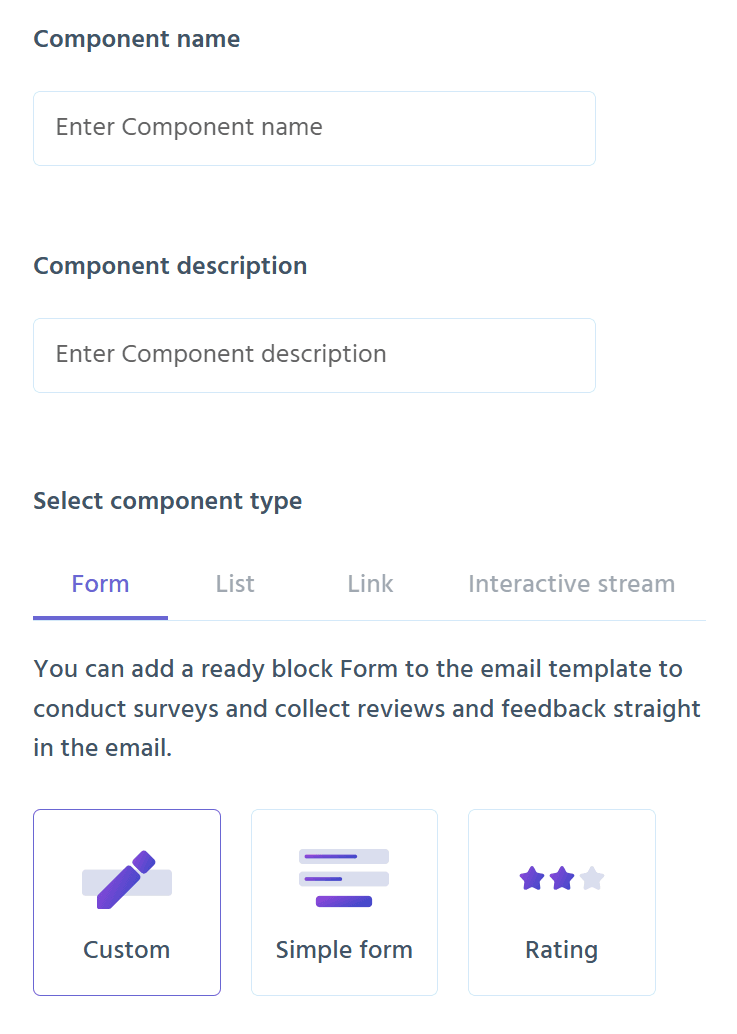
Select a form type. For NPS surveys, choose Rating or Custom. Rating instantly creates a simple numeric scale. Custom gives you a blank form to which you can add any fields you need; this is especially useful if you want to include a comment box in addition to the rating.
Configure the form content. Add your question, rating scale, successful form submission message, and any additional fields or elements you require.
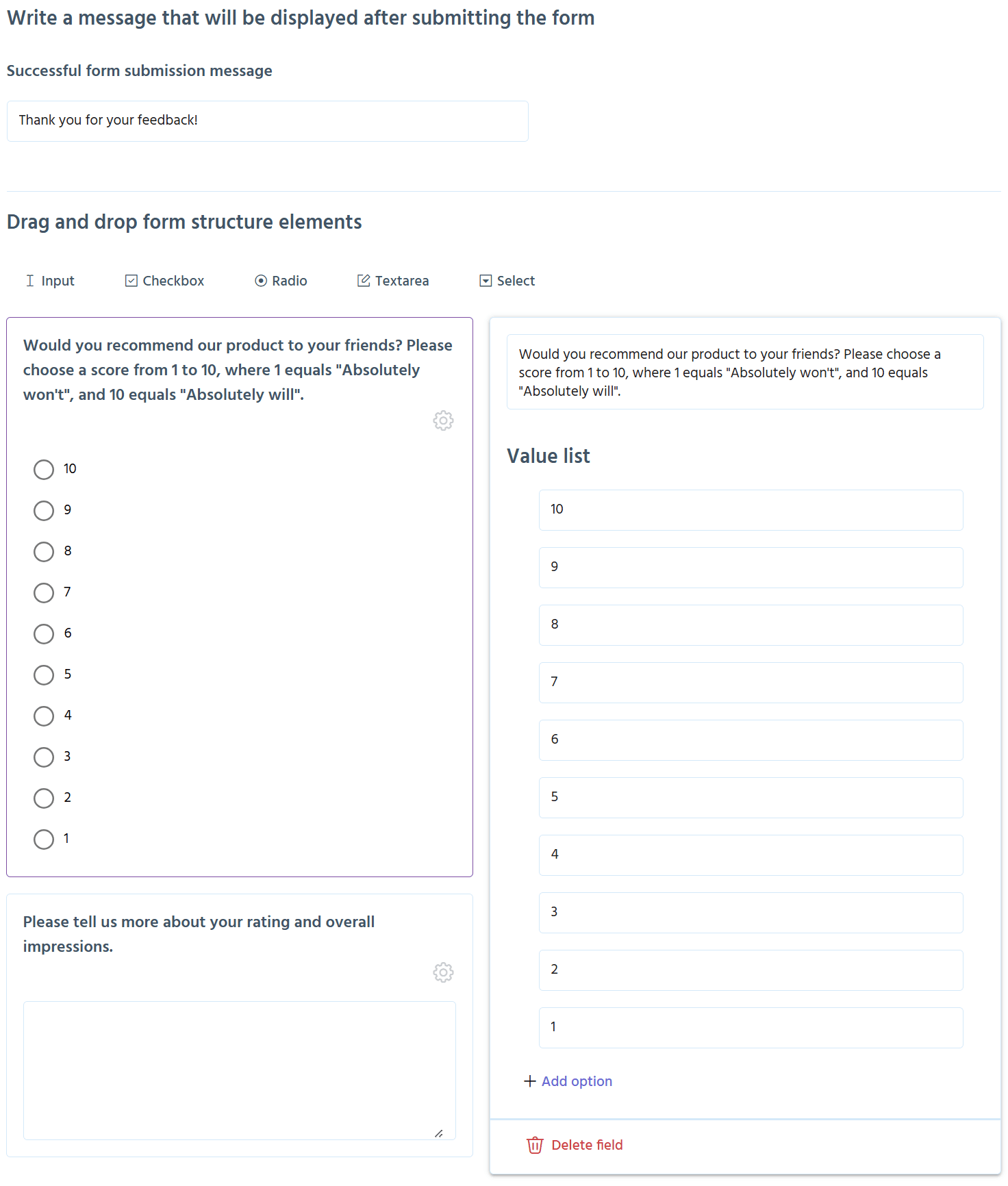
- After the component is ready, hit the Save button. You’ll receive ready‑to‑use HTML (AMP) and TJML code, which you can customize further if needed.
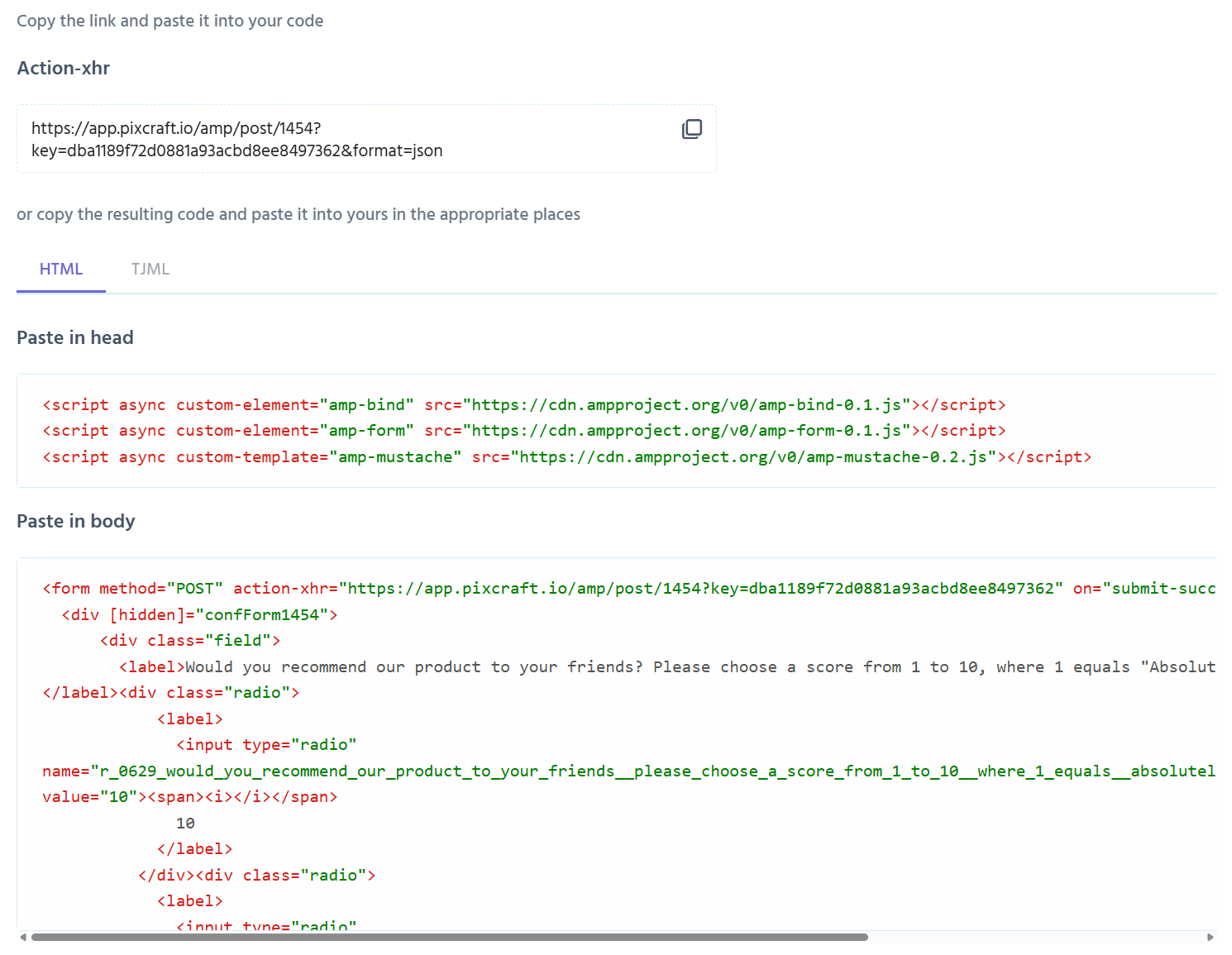
To integrate the survey, simply insert the generated code into your email template. Also, make sure to include the amp-bind, amp-form, and amp-mustache scripts for the form to work correctly.
Pixcraft will only store the field values whose names match those defined in the code. Any other attributes, parameters, and layouts can be freely adjusted to fit your design.
Sending and Processing Collected Data
When a user fills out and submits an NPS survey, all responses are automatically recorded in Pixcraft. The collected data can be:
exported to a CSV file or sent to Google Sheets for manual analysis or integration with your analytics tools;
sent to external systems via webhooks (automatic notifications triggered by events in the system).
Webhooks allow you to transmit survey results to a specified URL immediately after the user submits the form. To set them up:
Open your form component.
Go to the “Connection” section and enter the required URL in the “Webhook” field.
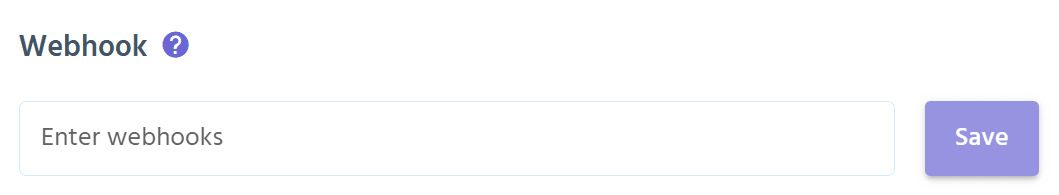
- After the user completes and submits the form, Pixcraft will generate a POST request with the form data and send it to the specified URL.
Please note that Pixcraft does not calculate the NPS automatically. You need to set up your own data processing logic in Excel, Google Sheets, or a BI tool to calculate the Net Promoter Score.
Alternative Approach: HTML Version
A number of email clients, such as Microsoft Outlook and Apple Mail, do not support AMP emails. To avoid losing valuable feedback, it’s important to prepare an HTML version of your email as well. In this version, an AMP form is replaced with a link, button, or image that redirects users to a web survey form when clicked.
There are a couple of solutions here. You may create a web version of the AMP email or use Altcraft Platform that makes it easy to host an NPS web form and automatically collect analytics. Here’s how it works:
Create the survey form. In the Weblayer section, select Forms and click Create. Set up the form’s name, description, and identifier. Enable the Published toggle in order for the form to get a URL or become available as an iframe. Configure additional options, such as the final form page and the refill restriction.
Add the NPS survey element. In the Constructor tab, add the NPS Survey element. Configure the title, scoring range, and the rating scale symbols. Optionally, add a comment field and make the survey mandatory for completion. Save and publish the form.
Place the link in the email. Pixcraft automatically generates the HTML version of your email. Insert a visual element linking to the Altcraft web form alongside the AMP form. Set the element’s display option to Visibility → HTML. This ensures that recipients using email clients without AMP support will see the alternative link, button, or image instead.
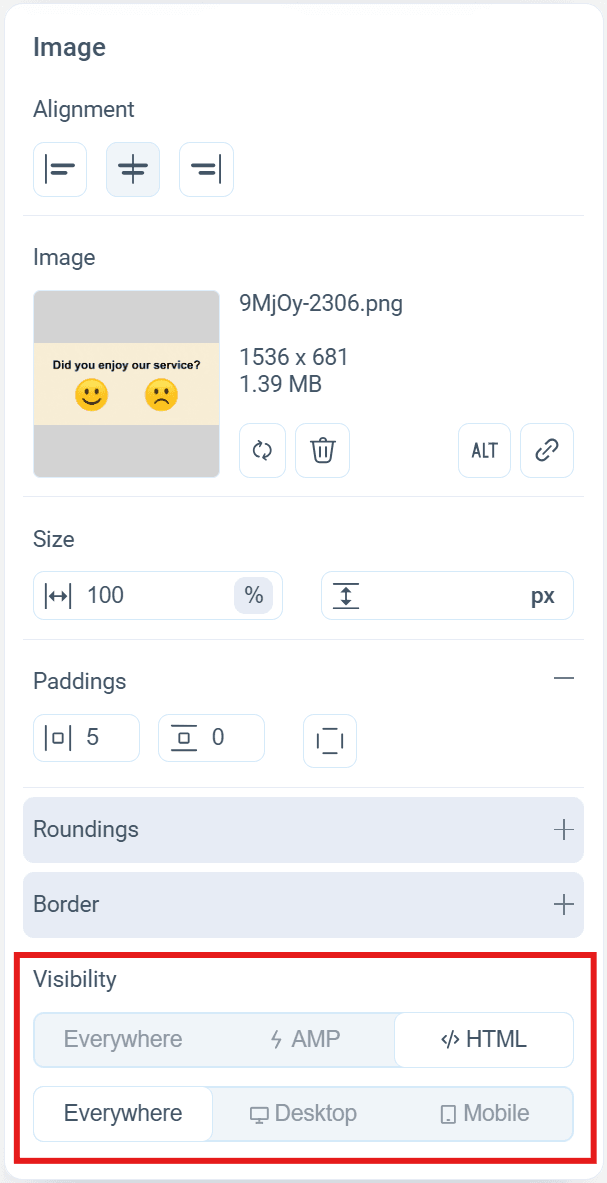
- Data collection and analytics. Altcraft automatically collects responses and calculates the NPS score. In the form’s Analytics section, you can view the overall NPS, the distribution across Promoters, Passives, and Detractors, and the NPS dynamics over time.
Conclusion
The sooner you integrate NPS surveys into your communications, the more opportunities you’ll uncover for understanding your audience and improving your product. With Pixcraft, setting up an NPS survey takes only a few minutes. Just ask your customers a simple question and receive valuable insights that will help your business grow.
