What’s New in Pixcraft: How We Improved Our Email Builder
We're thrilled to introduce the updated Pixcraft email builder that makes creating email campaigns faster and more convenient, no matter how complex the task is. Here’s a closer look at what has been changed, what new features we’ve added, and why building emails is now easier than ever.
Flexible Approach to Template Design
Different users have their own methods for creating emails. Some prefer to build a template from scratch and control every detail, while others prefer to rely on ready-made solutions to save time. To accommodate this, we took different workflows into account so you can get started in the format that suits you best.
Creating Emails from Scratch
If you want full control over the process, start with a blank canvas and build the structure of your template using primitives: blocks and columns that include text, images, buttons, dividers, and other basic elements. Each component is highly customizable, from fonts and colors to borders, corner radius, and spacing.
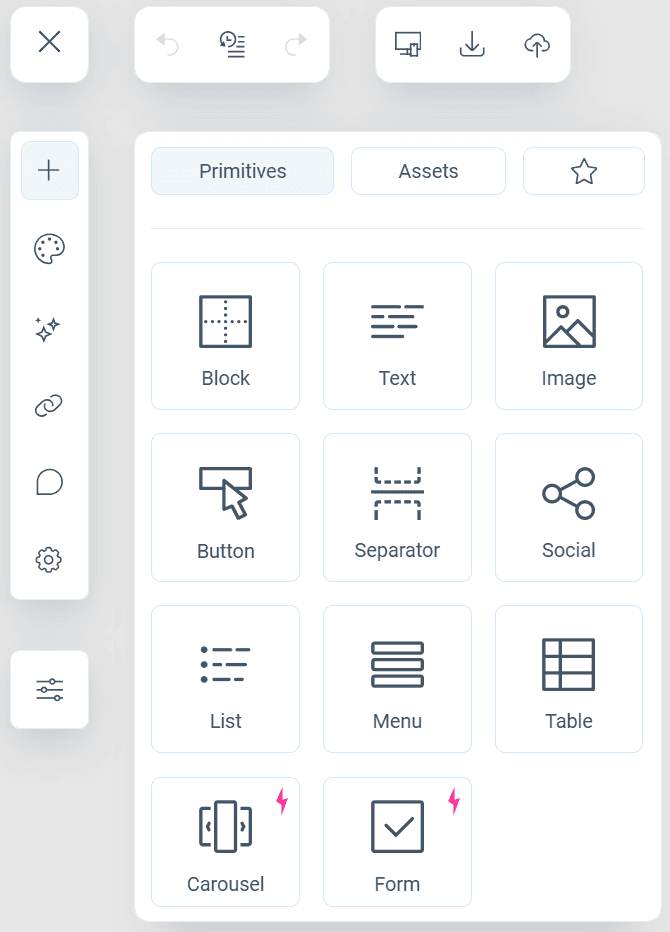
Crafting a Template with Assets
If it’s not necessary to start from scratch, you can create a template using pre-designed assets: structured blocks such as product cards, banners, footers, headlines with buttons, and more. Just drag the block into your email template and adapt it to your needs.
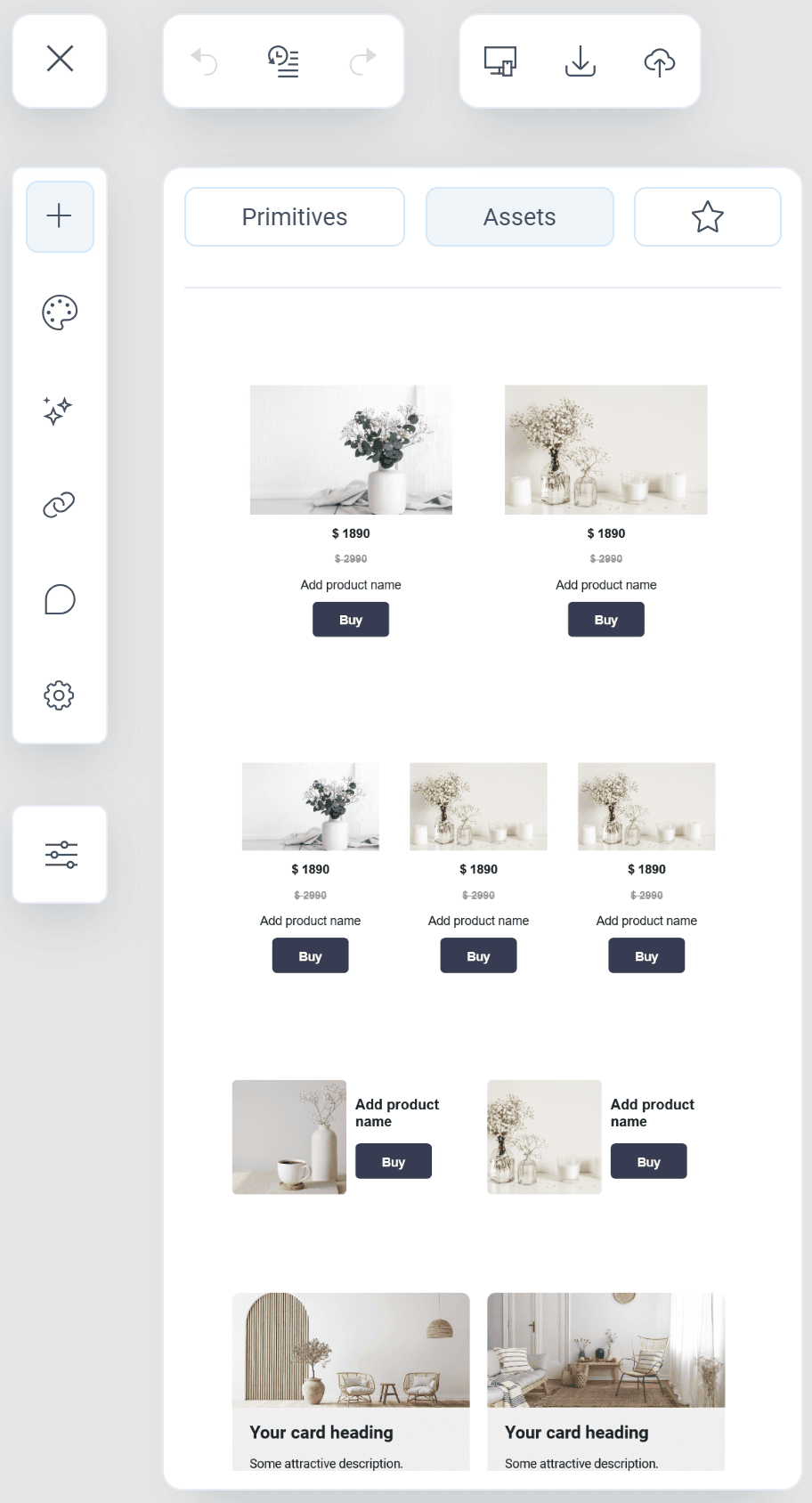
The best part is, just like with primitives, you can fully customize pre-designed assets, adding your own text, images, and other key elements.
Ready-Made Templates for Various Campaigns
Need a head start for your project? Head over to our template gallery! Here, you'll find dozens of options crafted for a variety of formats and occasions:
Promotional campaigns
Welcome emails
Broadcast campaigns
Recurring newsletters
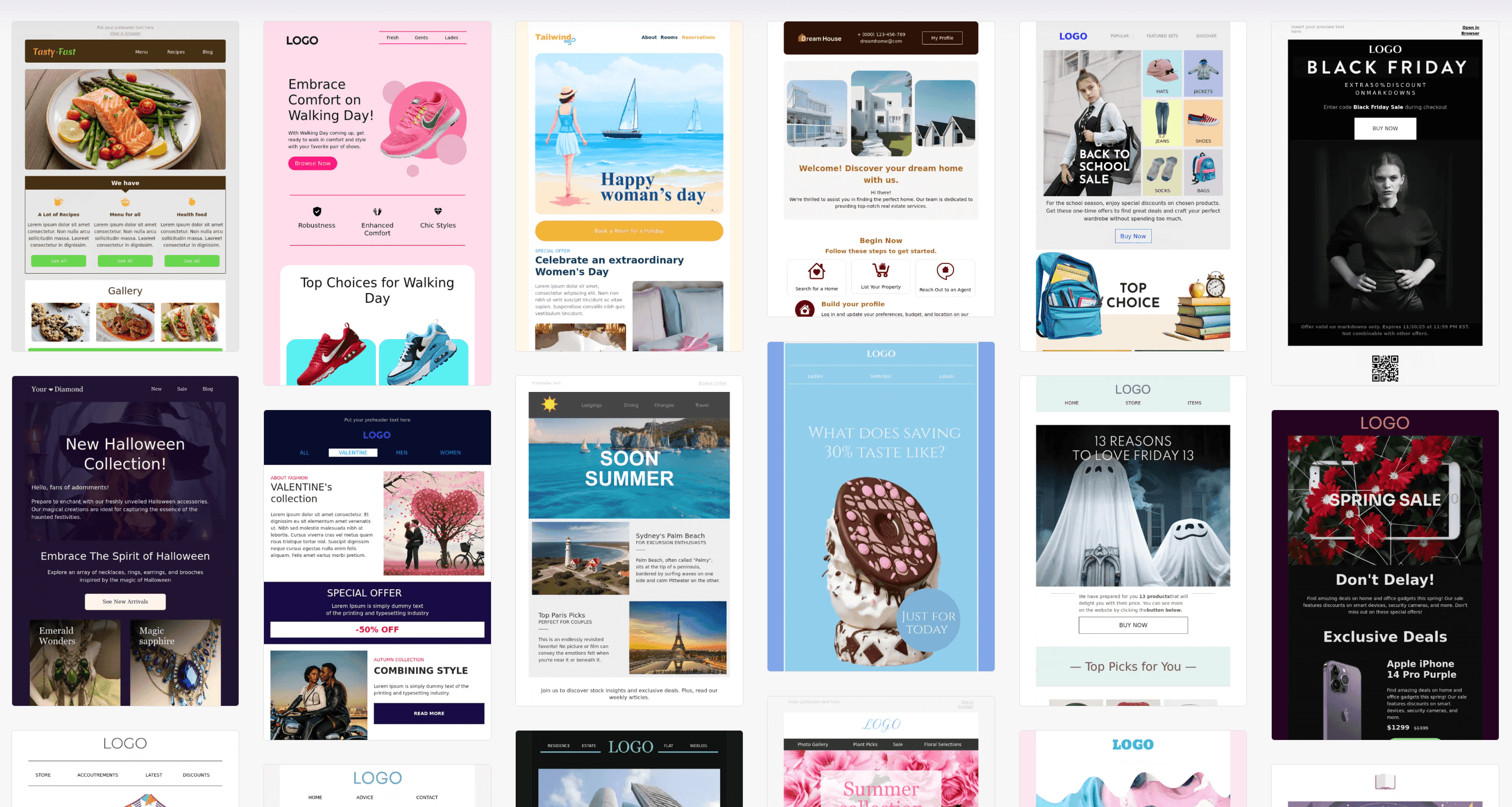
Templates can be easily filtered by email type, industry, or event such as Black Friday, New Year, or a product launch.
Direct Import from Figma
For those who prefer working in Figma, we’ve added full import support via the Pixcraft plugin. Now you can design your layout in Figma and transfer it directly into Pixcraft (or export it as an HTML template, as before). This allows you to retain Figma’s flexibility while gaining the convenience of a visual email builder.
Full-Fledged Workspace
Pixcraft is more than just a tool for crafting email templates. It's a powerful working environment that provides you with creative freedom:
Modify the layout directly on the canvas and see changes in real time.
Customize every detail, from large sections down to the smallest elements.
Easily drag-and-drop blocks and elements to rearrange template layout.
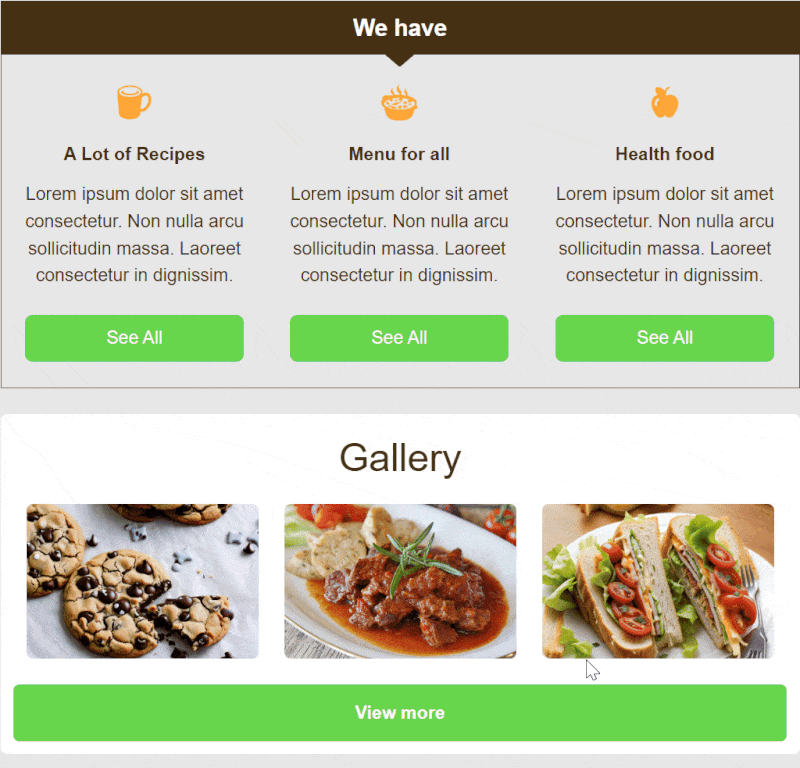
If you use certain elements regularly, store them in your personal elements library for quick and easy access. Here’s how to save an element:
Select the required element. You can choose anything from a single button to a full product block.
Click the star icon that appears above the selected element.
The element is now stored in the library and becomes available for use in future emails.
Unified Configuration Panel
In the Pixcraft email builder, settings for all elements are managed through the Configuration Panel. It is divided into several tabs:
Plus — here, you can add primitives, pre-designed blocks, or saved elements to your email template.
Pencil — appears when you select an element. The panel automatically switches to the settings that are relevant for this specific element, such as size and roundings for an image or font and line spacing for text.
Palette (Styles) — use this option to quickly edit multiple similar elements, like buttons or text blocks. The panel automatically groups similar elements for batch adjustments. To make element navigation smoother, use the Target icon: it appears next to a parameter when you hover over it. Simply click on it to highlight all elements that match the chosen parameter. This is a convenient option for templates containing numerous similar components that need to be updated fast.
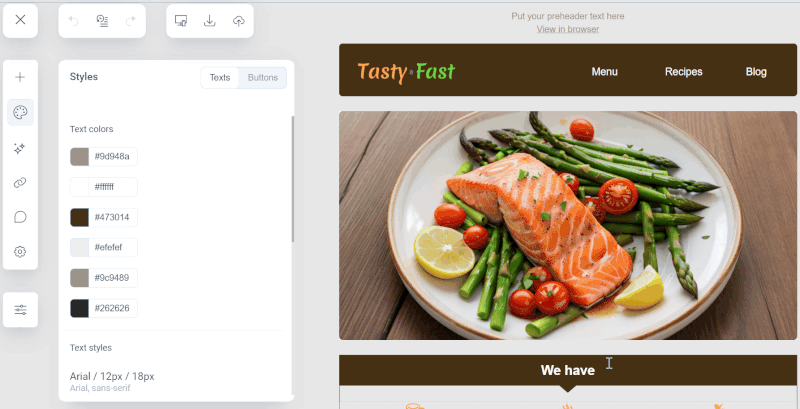
- Link Map — helps you manage hyperlinks in text, buttons, and images using a single, unified interface. Here, you can easily change links in all the necessary elements without having to select each of them separately. The panel displays all links in a list, helping you ensure nothing is missed. Just like in the Palette, there is also a Target icon that helps to find necessary elements quickly.
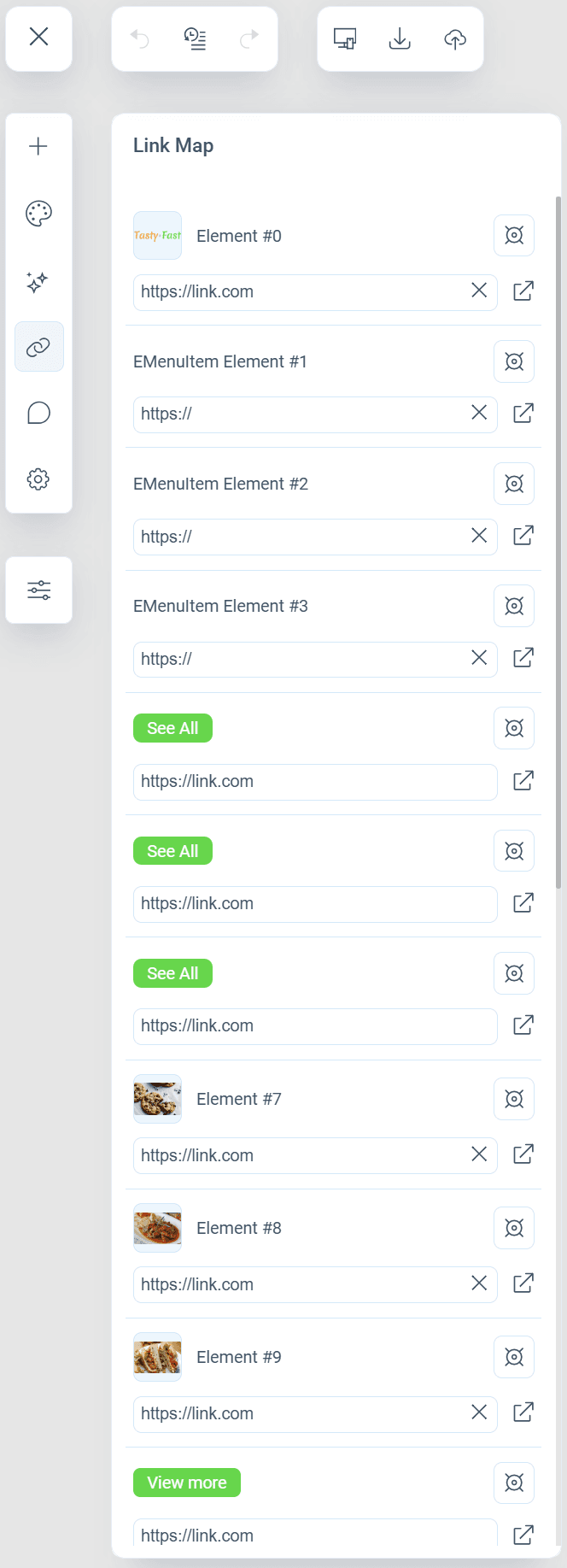
Comments — a collaboration tool for work within a single company. It allows you to leave notes on the canvas, discuss the template with colleagues and, when necessary, mark comments as resolved. The commentator's avatar and name are displayed next to the comment itself. Comments placed on an element become "pinned" to it and retain their position when the element is moved. This helps maintain the context of the discussion within the individual components of the template.
Settings — here, you can set the preheader (short text that appears next to the subject line) and the email title.
Elements Designed with Precision
A number of elements used in Pixcraft can also be found in other email builders. However, we have significantly refined them to provide a thought-out and flexible customization mechanism.
Social Media Icons
A set of icons for popular social media platforms is provided directly in the email builder: no need to search and upload images separately. The key feature, however, is their wide customization options. In particular, it’s possible to:
Customize the color of the background and the logo itself.
Change the shape of icons (square or rounded).
Adjust the size, padding, borders, and other settings.
Each social media icon can be modified separately: this allows you to create a unique and cohesive design style.
![]()
Lists
For our email builder, we’ve created a custom component that replaces the standard HTML list (<ul>/<li>). It’s similar to <ul>/<li> in appearance and behavior, allowing you to customize fonts, marker colors, and indents between items. At the same time, it works reliably across different email clients including Outlook (which often renders standard lists incorrectly). This eliminates the need to sacrifice visual quality for compatibility.
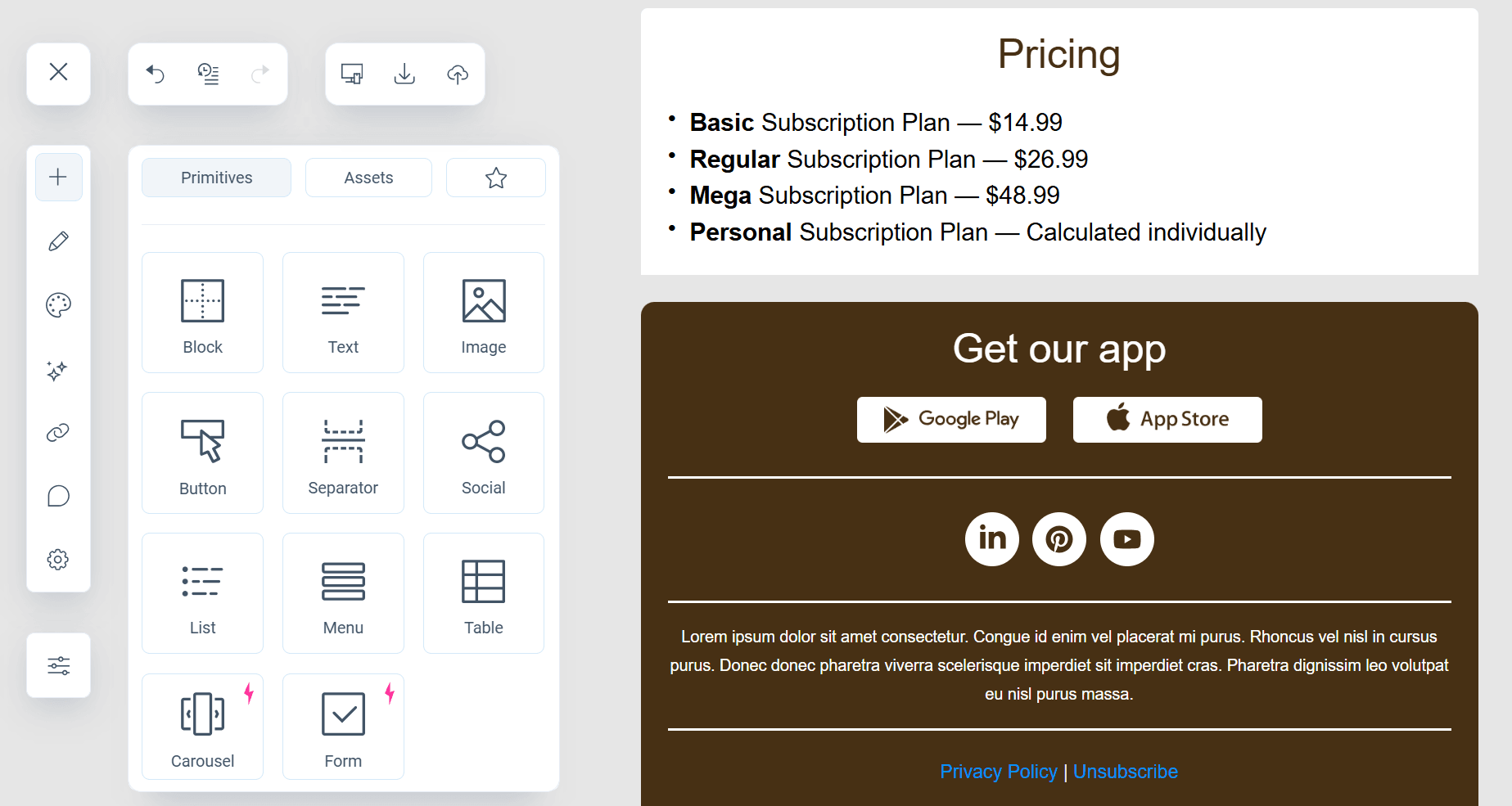
Tables
Need to include a price list or a schedule in your email template? Simply add and customize a table:
Show or hide borders (all borders, only the outer borders, only horizontal dividers, or no borders at all).
Set the text alignment, column width, and indents.
Choose the background color and font for your table.
Just as with the lists, the table remains responsive and displays correctly on a variety of desktop and mobile clients.
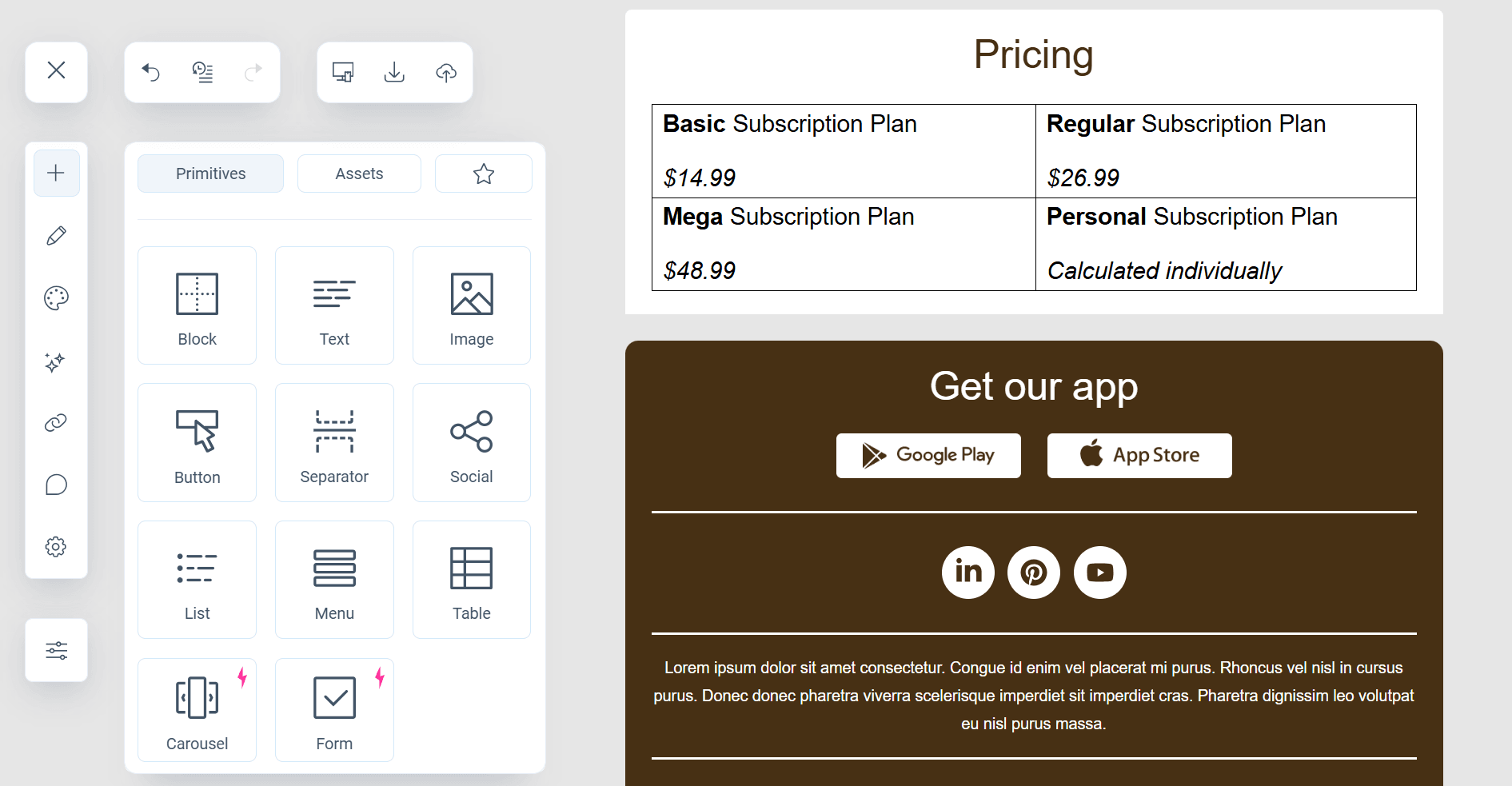
AMP Components
If you want to boost the engagement of your email campaign, one effective option is to add interactivity to your email using AMP components. Currently, two such elements are available in the Pixcraft email builder:
Image Carousel — suitable for presentations, product selections, or promos.
Data Collection Form — great for sign-ups, feedback, or quick surveys.
And we’re just getting started! More AMP features are currently in development, including components for gamification.
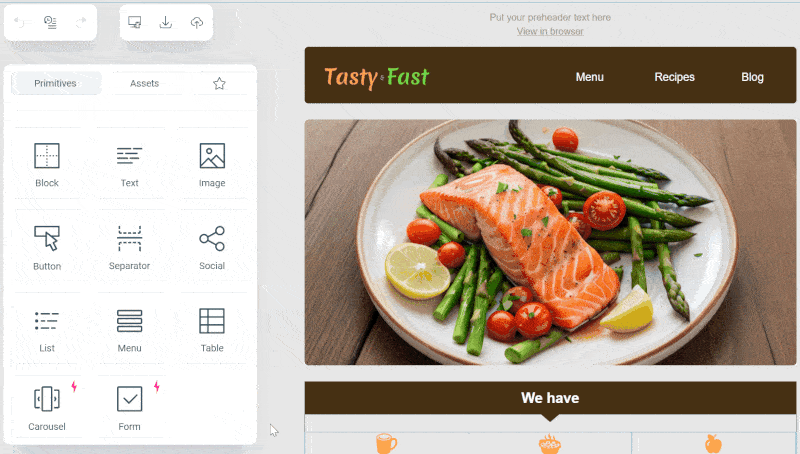
Adapted for All Devices
We understand how important it is for your content to look equally good on all devices, be it a large desktop screen or a narrow smartphone display. With this in mind, we have implemented a flexible and precise system for responsive template design in Pixcraft.
Each element can be configured separately for the desktop and mobile versions. You can decide where and how it will be displayed:
Simultaneously in both versions.
On the desktop only — for example, if the element is too complex for a narrow mobile device screen.
In mobile clients only — for example, when you require short adapted CTAs.
To make sure that everything is designed exactly as you intended, use the Preview function. It is located on the left side of the canvas, right above the Configuration Panel, and allows you to see the email through the eyes of the recipient before sending.
In preview mode, you can:
Switch between the desktop and mobile versions of the email.
Manually adjust the screen width to see how the layout behaves at different resolutions.
Compare how the email displays in the dark and light theme.
Enable or disable AMP elements.
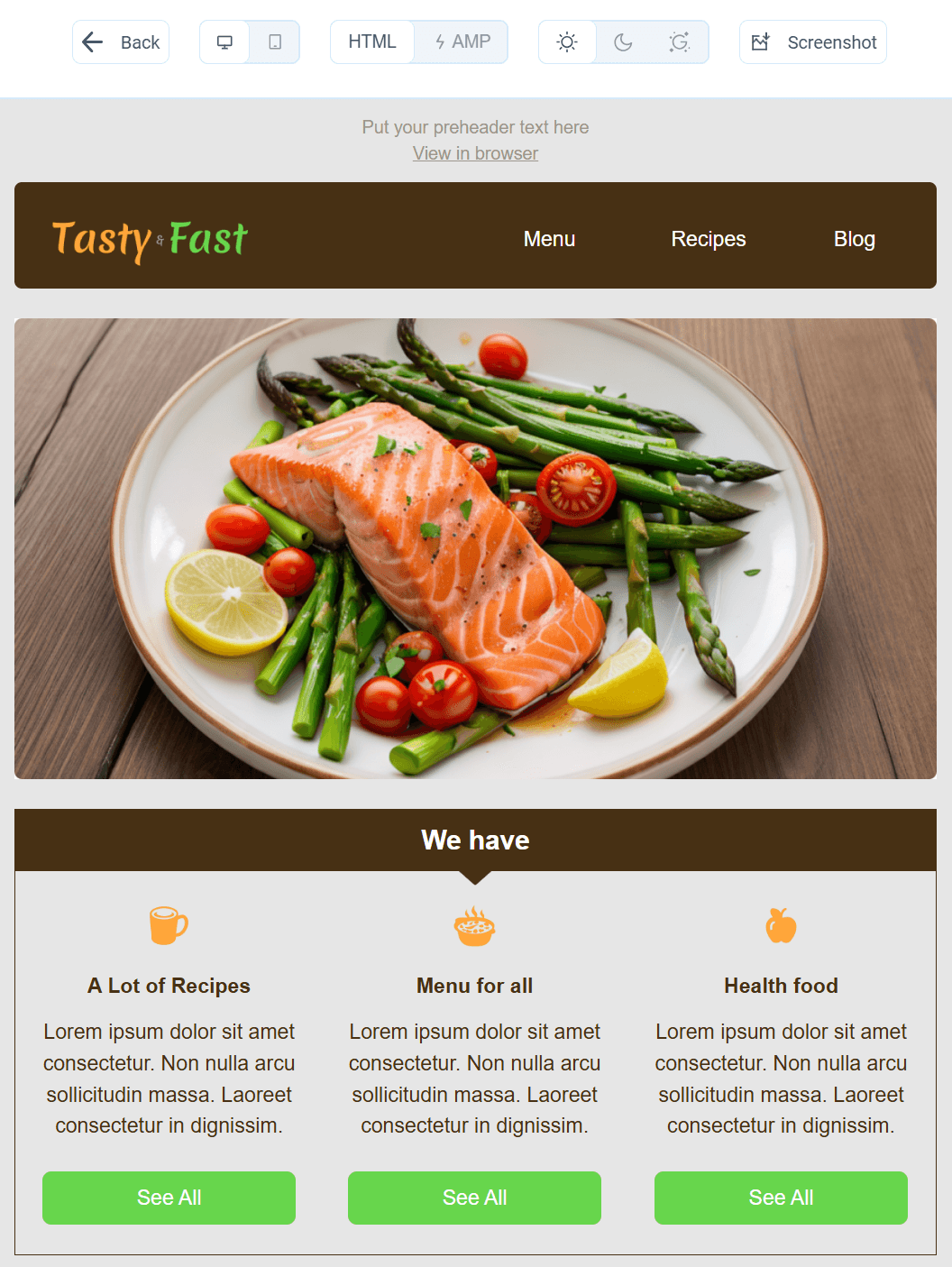
Our Plans for the Future
Pixcraft continues to evolve. We are expanding the capabilities of our platform and actively working on the implementation of tools based on artificial intelligence. These tools are going to handle routine tasks, speed up workflows, and let you focus on strategy and content.
For instance, the following features have already entered development:
Template generation. Simply describe what kind of email you need, and AI will create a fully designed, responsive template in a few seconds.
Image generation. AI will be able to create illustrations directly in the email builder: just enter the prompt and get a ready-made image.
Automatic text generation. Suitable for headings, email body, product descriptions and other elements. AI will be capable of generating text, translating the email into the required language, and checking spelling, grammar, and sentence consistency.
Email editing by request. Formulate what you would like to change in the email: for example, update the structure, replace the text or correct the colors. AI will understand your request and make necessary changes to the template.
Conclusion
The updated Pixcraft email builder is a convenient, flexible, and scalable platform created for real-world email marketing tasks. It combines:
Manual template editing for those who value full control over the process.
Ready-made assets and templates for a quick start.
Responsive design with vast customization capabilities.
Clean, intuitive interface where every feature serves the desired purpose.
In the future, thanks to AI tools ranging from template and image generation to smart editing and translation, email design will become even more advanced and convenient. Try the upgraded Pixcraft email builder today and stay tuned for upcoming features.
