Email Builders: Pros and Cons
Creating email campaigns can seem like a daunting task, especially if you lack design or programming skills. This is where email builders come in. They provide a convenient and fast way to create responsive emails that resonate with your audience.
However, like any tool, email builders come with their own set of advantages and drawbacks. In this article, we’ll explore how these tools can simplify the email creation process, as well as the potential pitfalls to watch out for to ensure your emails are truly effective.
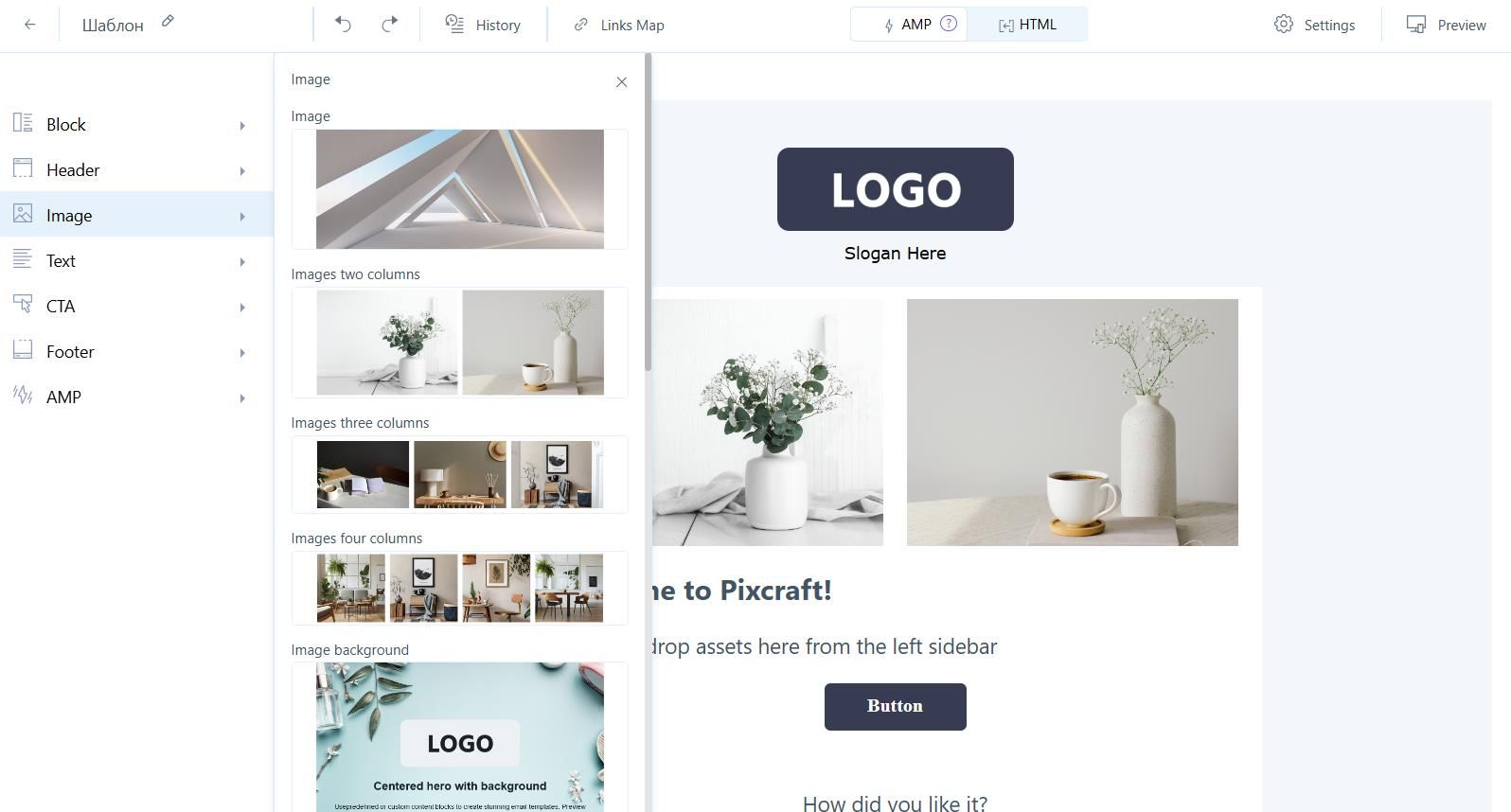 Pixcraft email maker
Pixcraft email maker
Advantages of Email Builders
Quick Email Creation. Email builders offer ready-made blocks and templates, including text, images, and buttons, which can be easily dragged and dropped into place and edited as needed. This significantly reduces the time required to create an email, especially if you already have a standard email template.
High-Quality Cross-Platform Formatting. Reliable email builders generate code that ensures emails display correctly on various devices and in different email clients, such as Gmail, Outlook, and Apple Mail. The builder handles compatibility issues automatically.
No Coding Knowledge Required. You can create professional emails without knowing HTML or CSS. All blocks are automatically adjusted and aligned to ensure your email looks neat and visually appealing.
Convenient Master Template Management. Most builders allow you to create a master template with pre-designed blocks that can be combined to create different types of campaigns, such as trigger emails, newsletters, promotions, and more.
The master template includes:
- Email structure: block placement, spacing, and dimensions.
- Design: color scheme, fonts, button styles, logos, and social media links.
- Technical details: HTML code for formatting and settings for various email clients.
- Instructions: detailed guidelines for using each element.
Advantages of a Master Template:
- Time-saving. Speeds up the email creation process by reusing pre-designed blocks.
- Consistent style. Ensures a cohesive visual identity across all company emails.
- Ease of use. Makes it easy to create new emails without advanced formatting or coding skills. Designers can focus on the creative aspect—crafting unique images and banners—while a developer may not be needed if the marketer has basic HTML knowledge or can use visual editors. This allows greater focus on the content of the email, including text approval and selecting appropriate visuals.
- Simplified onboarding for new employees. Streamlines the adaptation process and enables quick integration into the workflow.
A master template is ideal for companies that value organization and consistency. It ensures all emails look polished and professional, reinforcing the brand image.
However, this tool has its limitations:
- Standardized design. If you require unique emails for each campaign, you'll need to create them manually. Using a standard template can reduce personalization when tailoring messages to specific audience segments.
- Not suitable for complex designs. The template may be restrictive when creating highly creative or intricate email layouts.
- Not ideal for startups. If email campaigns are not a regular part of your marketing strategy, a master template may not be useful.
Disadvantages of Email Builders
Email builders are undoubtedly convenient, but they also come with drawbacks that can pose challenges—especially if you require a high level of customization. Let’s take a look at the key disadvantages:
Limited creative freedom.
Email builders typically offer only basic elements like text blocks, images, and buttons that can be combined. However, creating something more complex—such as unconventional block arrangements or adding elements not supported by the tool—is often not possible. Additionally, many builders do not allow the inclusion of custom code or impose restrictions on its use. This means your creative freedom is confined to the preset templates and functionality, which can be a significant drawback for those looking to design truly unique emails.
Sometimes the quality of email formatting suffers.
The quality of formatting can vary greatly between email builders. For instance, some may struggle to ensure proper display in email clients like Outlook or those that do not support media queries. Many block-based editors also overlook compatibility with less popular email clients.
Additionally, some builders generate "heavy" HTML code due to the excessive number of auxiliary tags and attributes they add automatically. This can be a critical issue, as email clients like Gmail and Yahoo limit the code size to approximately 100 KB. If your email exceeds this limit, it may be truncated, and important elements could be removed.
In such cases, the user will see the text "Message clipped" along with a link to view the full version. This can result in important information being inaccessible and distort open rate (OR) statistics, as part of the code tracking email opens may be removed.
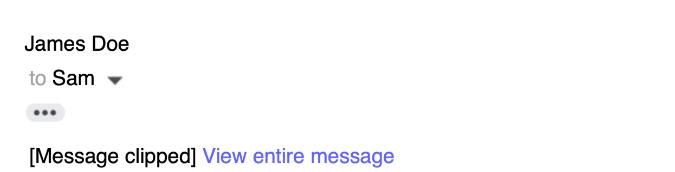
Additionally, conversion rates may drop—not all users will want to open the message in a browser. Some readers might also mark the email as spam, especially since the unsubscribe link is usually located at the bottom.
Complexity of Email Editors.
Some email builders have such confusing interfaces that navigating them can be challenging, especially for beginners. In these cases, creating an email campaign can feel like a real ordeal, requiring a certain level of preparation and knowledge. Sometimes, it’s easier to write the code yourself than to figure out the builder’s interface. If you lack experience with such tools, you may need to invest significant time or look for a more user-friendly drag-and-drop editor.
Pixcraft allows you to edit the design, add links, update text, and even use AMP elements — all while instantly previewing what the final email will look like. The process is quick and smooth, free from complex settings or cluttered menus. Creating an email takes just a few minutes, resulting in optimized HTML code that displays correctly across email clients.
Conclusion
Email builders simplify and speed up email creation, especially for those without HTML coding skills. They allow you to quickly assemble emails that are optimized for various devices and email clients while maintaining a polished appearance.
However, it’s important to keep potential challenges in mind: some editors have complex interfaces, generate excessive code, and limit creative freedom. These issues can impact performance and the final result, particularly in email services sensitive to code size.
That said, modern builders like Pixcraft offer a user-friendly interface and intuitive settings, enabling the creation of neat, responsive emails without unnecessary complications.
