Pixcraft vs Emailify: Which Plugin to Use for Creating Emails
When it comes to creating effective email campaigns, choosing a convenient tool is essential. Pixcraft and Emailify are two popular plugins for Figma, each offering different approaches to email design.
In this article, we’ll compare the key features of Pixcraft and Emailify, their customization and integration options, as well as ease of use, so you can select the best option for your email campaigns.
Emailify
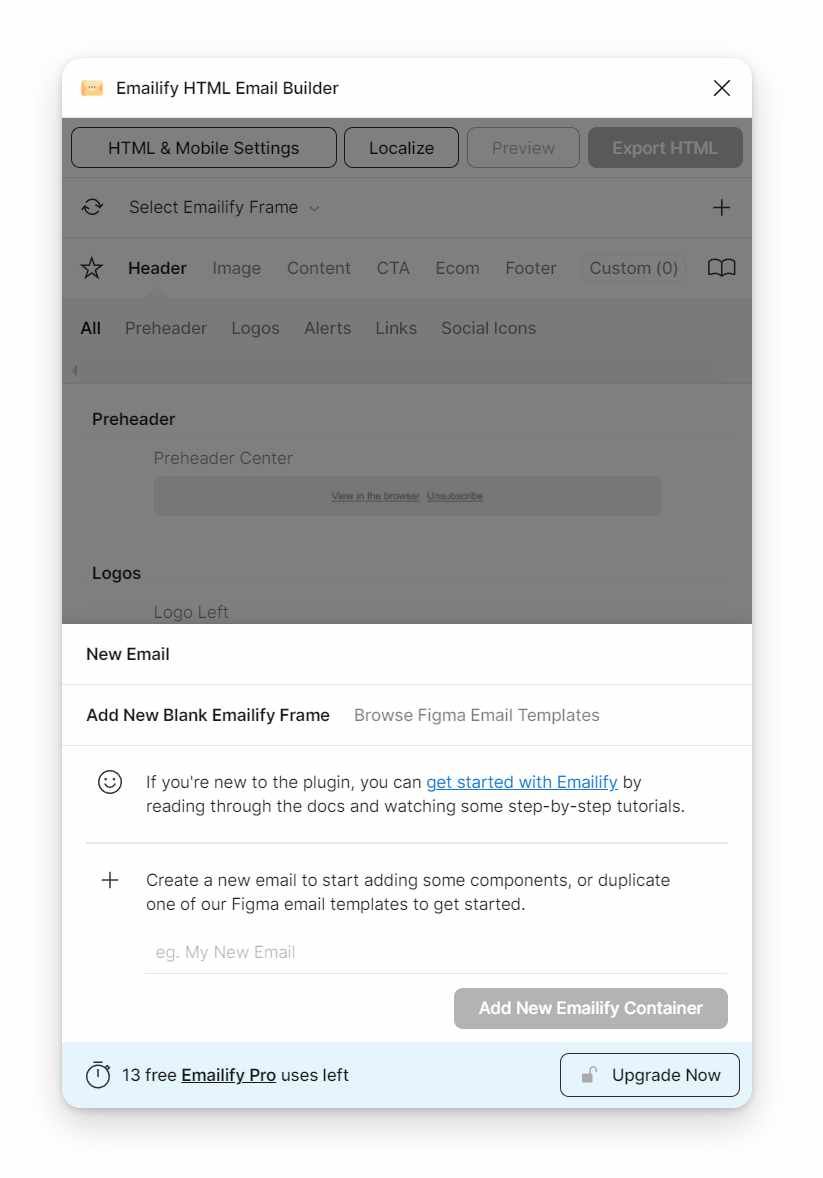
When you open the plugin, you’re prompted to create your first email by specifying its name. Then, you can see the asset library and select the elements you need. Assets are organized into categories: headers, images, content, buttons, e-commerce, footers, and custom blocks.
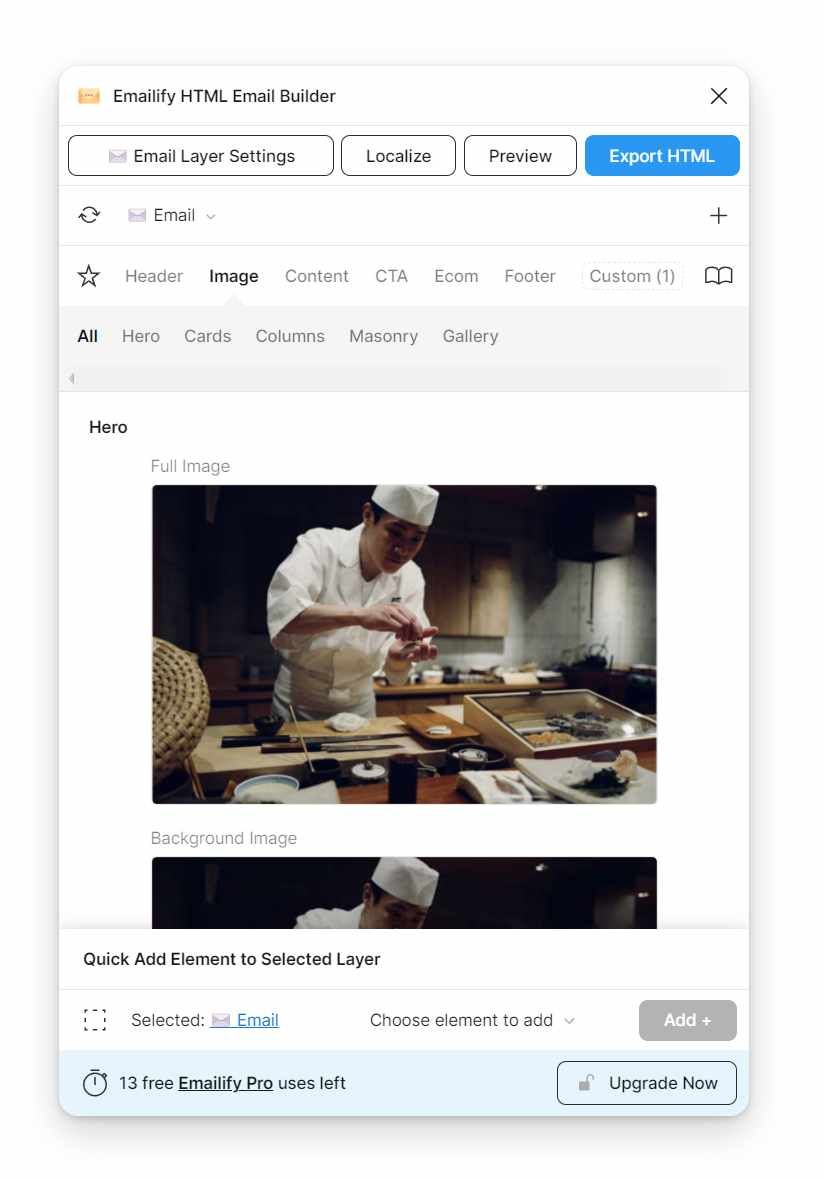
You can assemble an email using these asset templates, then edit the content by replacing images and text. You can also adjust styling and spacing; however, you can’t manipulate the structure itself.
To create your own structure, go to the "Custom" category and click "Build New Custom Component." In this section, you can assemble a new layout by dragging and dropping primitives. Once you’ve built it, you need to name it before adding it to the email. This approach seems somewhat inconvenient, especially given that we’re already in a graphic editor.
When an asset is selected, you can access detailed settings by clicking the “Layer Settings” button.
Once the email is ready, click "Export HTML." Here, you can enter preview mode, enter the email subject and preheader, and choose a format for download—either HTML or MJML. There is also an option to directly export to one of the supported ESP platforms.
It’s important to note that MJML has minor display issues in Outlook.
The plugin allows for localizing email designs with built-in translation tools. Emailify supports export and import of translations through Excel (XLSX) or integration with platforms like Lokalise and Crowdin, making it easier to create emails for an international audience.
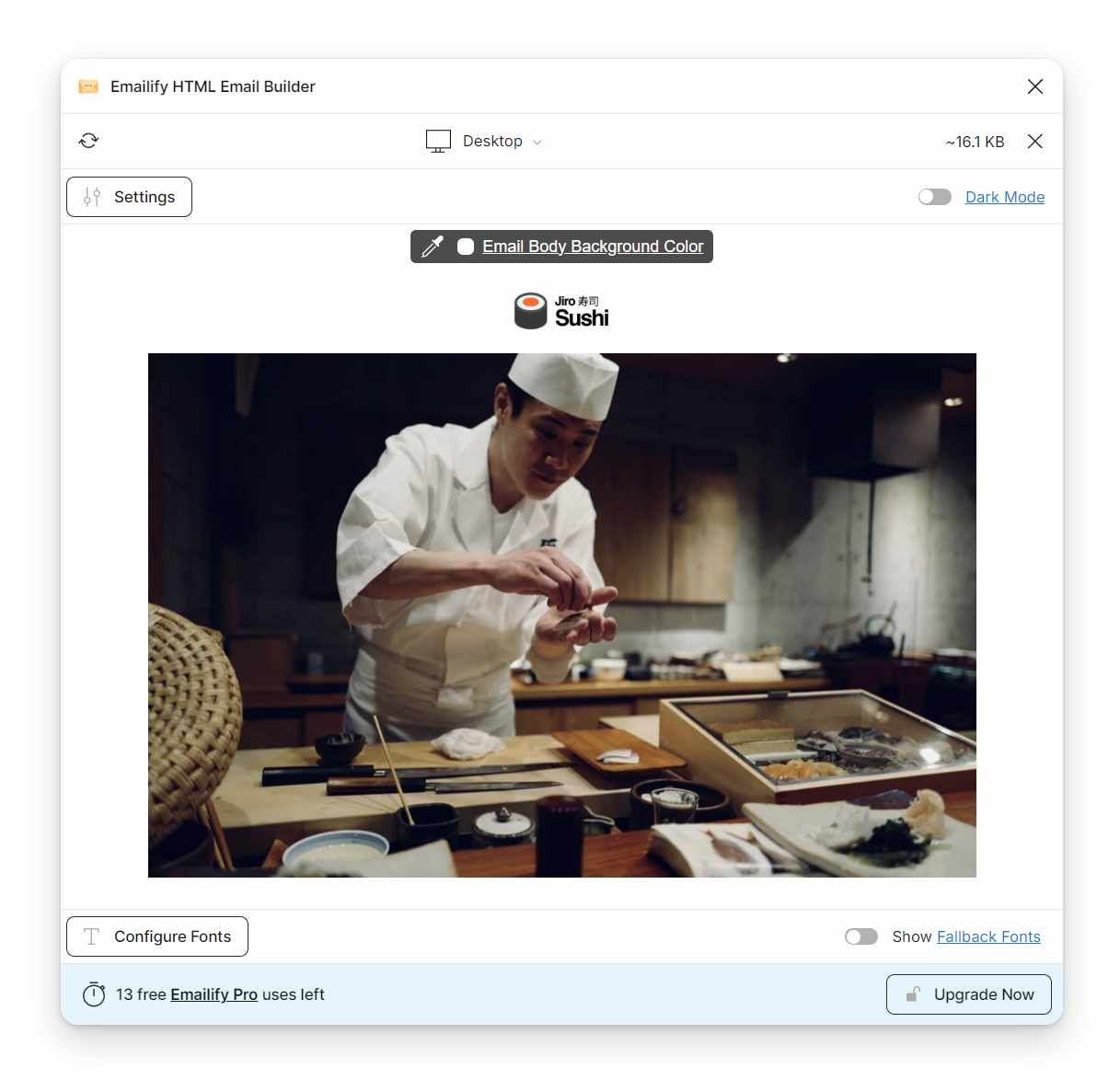
Available Plans
- Free Version: Suitable for those wanting to test Emailify’s capabilities before purchasing. This plan offers 10 trial attempts with full access to pro features. Users can create an unlimited number of email templates, and no card is required to activate the free version.
- Pro Version: An ideal choice for individual users who need full access to features. The Pro version includes unlimited HTML export, unlimited image and GIF hosting, platform uploading, and text localization. Customer support is also included in this package.
- Organization Version: Designed for large companies and teams with high email marketing demands. This plan provides access to all features, along with priority technical support.
Key Points
- There is no option to create AMP emails.
- Emailify does not offer deep customization. Email structure is preset within the plugin, which significantly limits creative possibilities and design flexibility.
- Display quality may vary depending on the email client. Additional testing in Outlook is recommended.
Pixcraft
On the first launch of the plugin, you’ll see a step-by-step guide. It explains how to create an email, use the library, and fine-tune mobile adaptation.
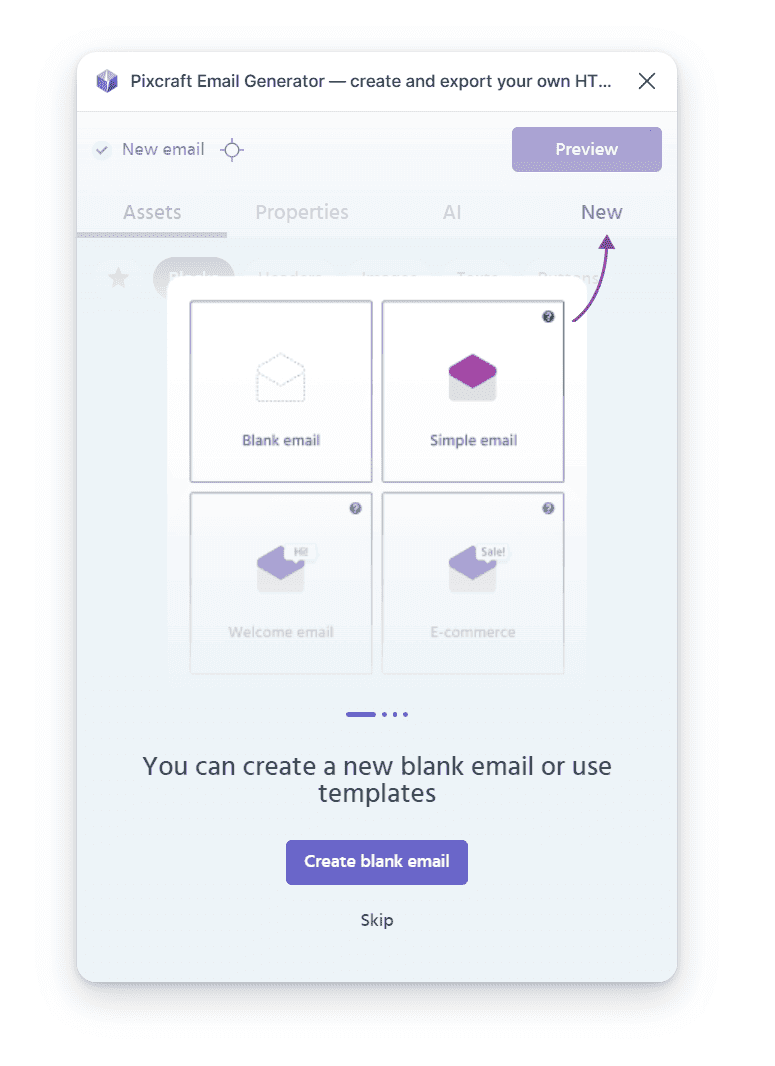
At the end of this guide, you’ll have a completed email, with only one step left before exporting it. But let’s go over everything in order.
The plugin interface has four main tabs: a library of ready-made assets, properties for fine-tuning, an AI for quick email assembly, and the "New" tab.
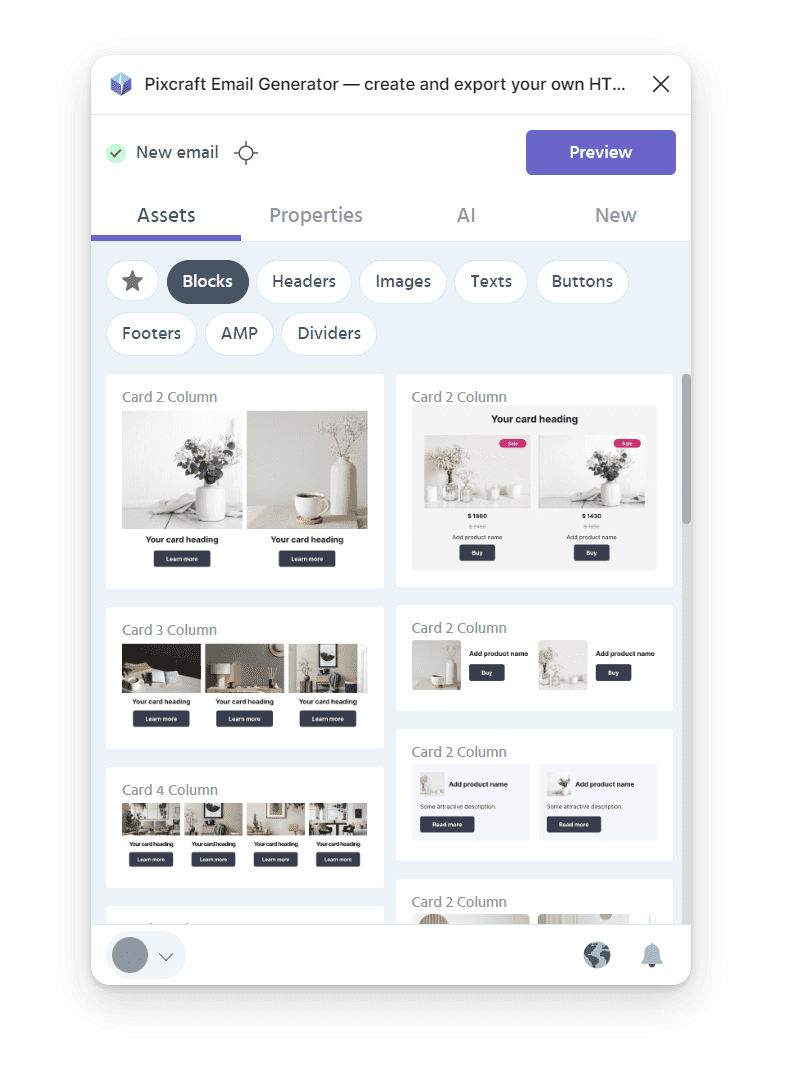
The asset library is divided into categories: assets, headers, images, texts, buttons, footers, AMP components, and dividers. You can find assets to suit any preference. If nothing fits, you can create your own asset in Figma using auto-layouts.
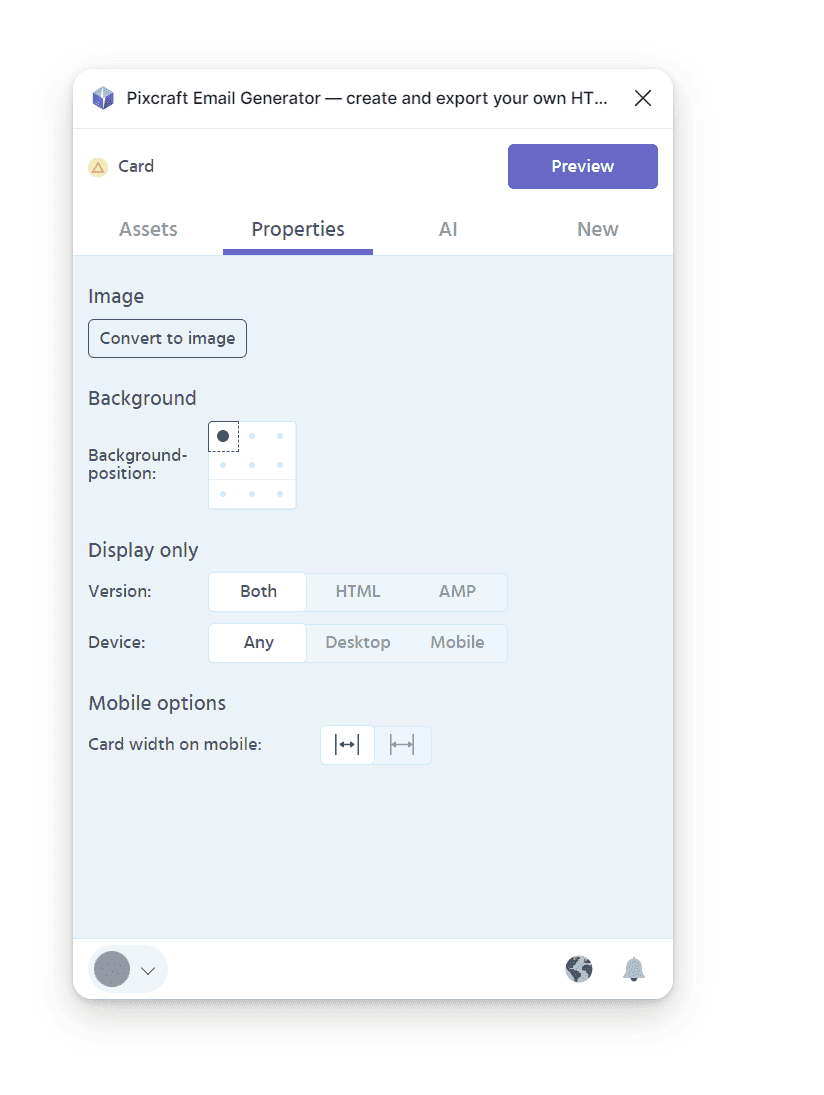
In the Properties section, you can fine-tune various parameters for the selected layer, including mobile adaptation, adding links, carousel display settings, reverse asset ordering, and much more.
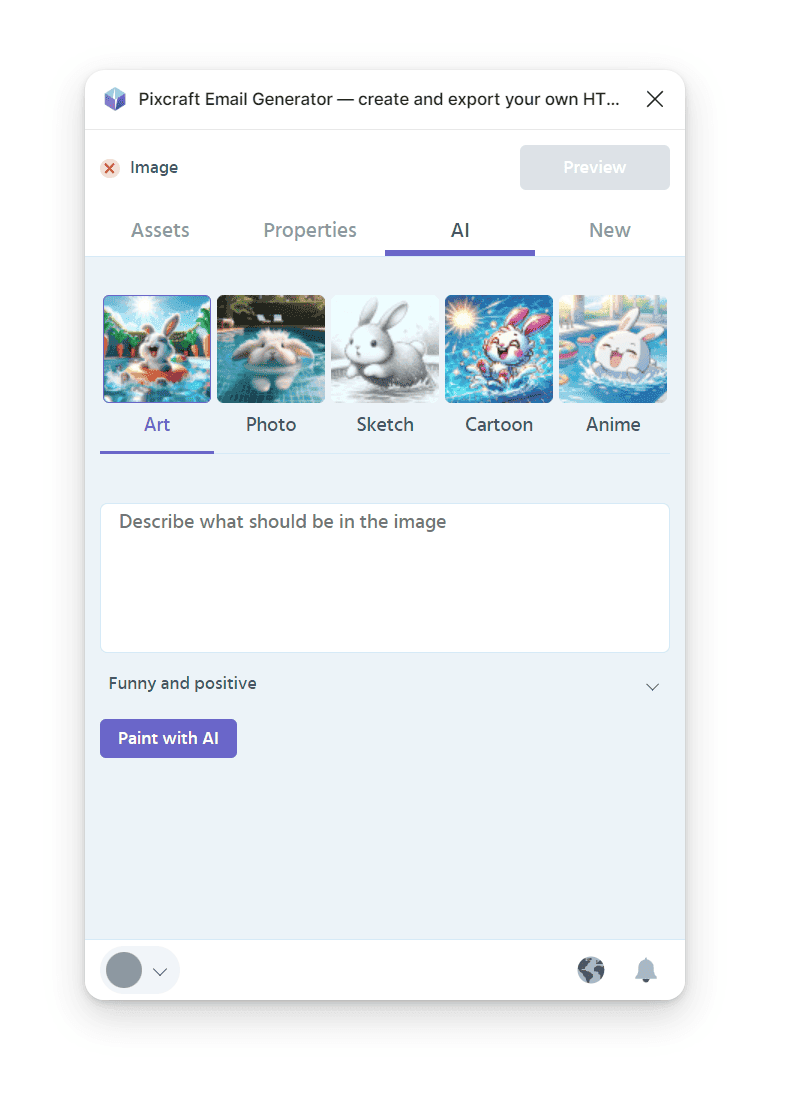
The AI tab helps create a modern and stylish email. When you select an image, tools for generating illustrations will open: using Pixcraft, you can set the style (art, photo, sketch, cartoon, or anime), choose the mood, and describe what should be in the picture. The AI also works with text—you can generate text based on a prompt, rewrite it in a desired style, or simply correct typos.
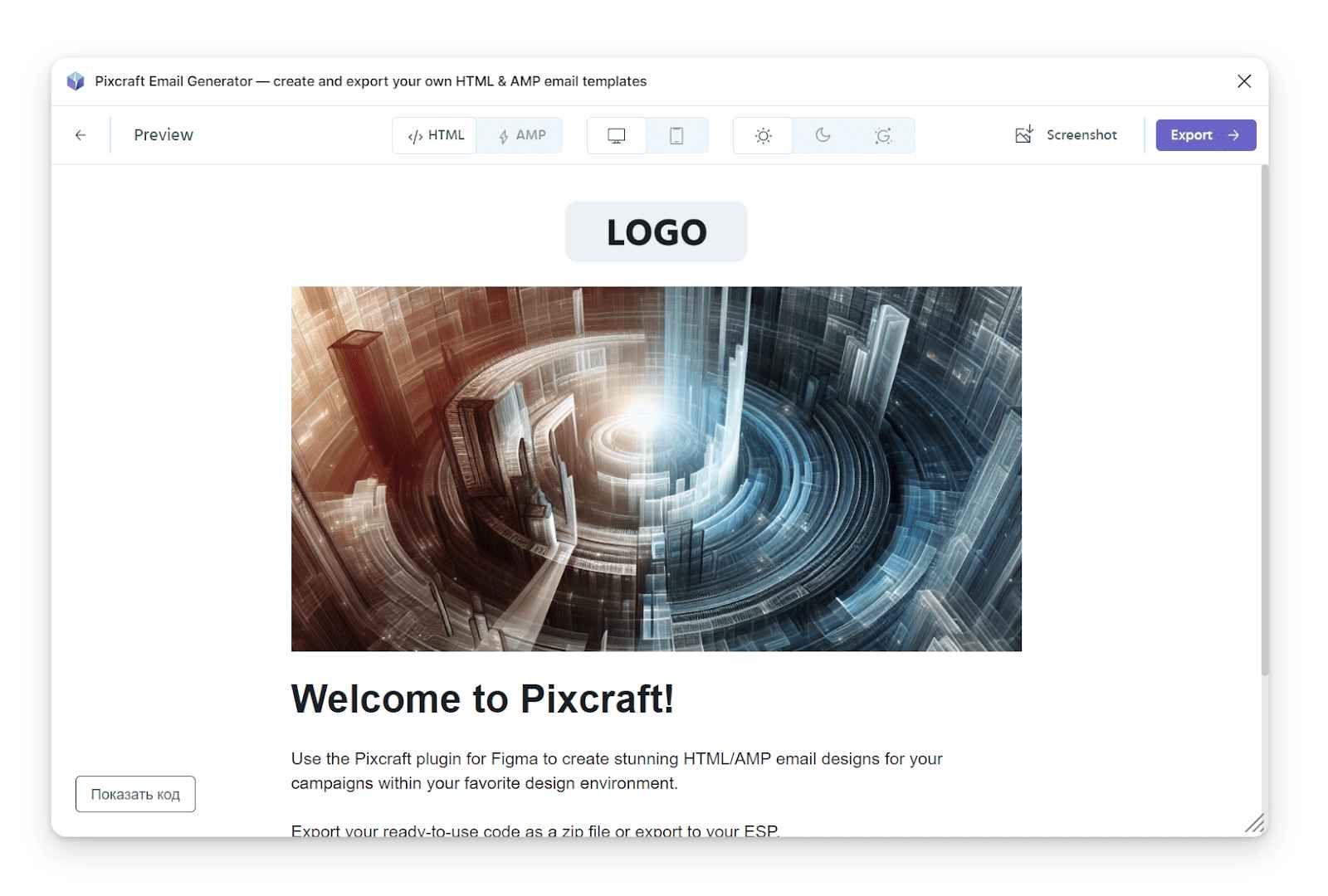
Once the email is ready, you can switch to preview mode to see how it looks on mobile devices and in dark mode. In this mode, both a static HTML version and an interactive AMP version of the email are generated. If everything displays correctly, you can proceed to the final step—exporting.
During the export stage, you specify the email subject and preheader (with an option to choose a short preheader). By default, only the HTML version is exported, but you can also include AMP and TJML or directly export the email to one of the supported ESPs.
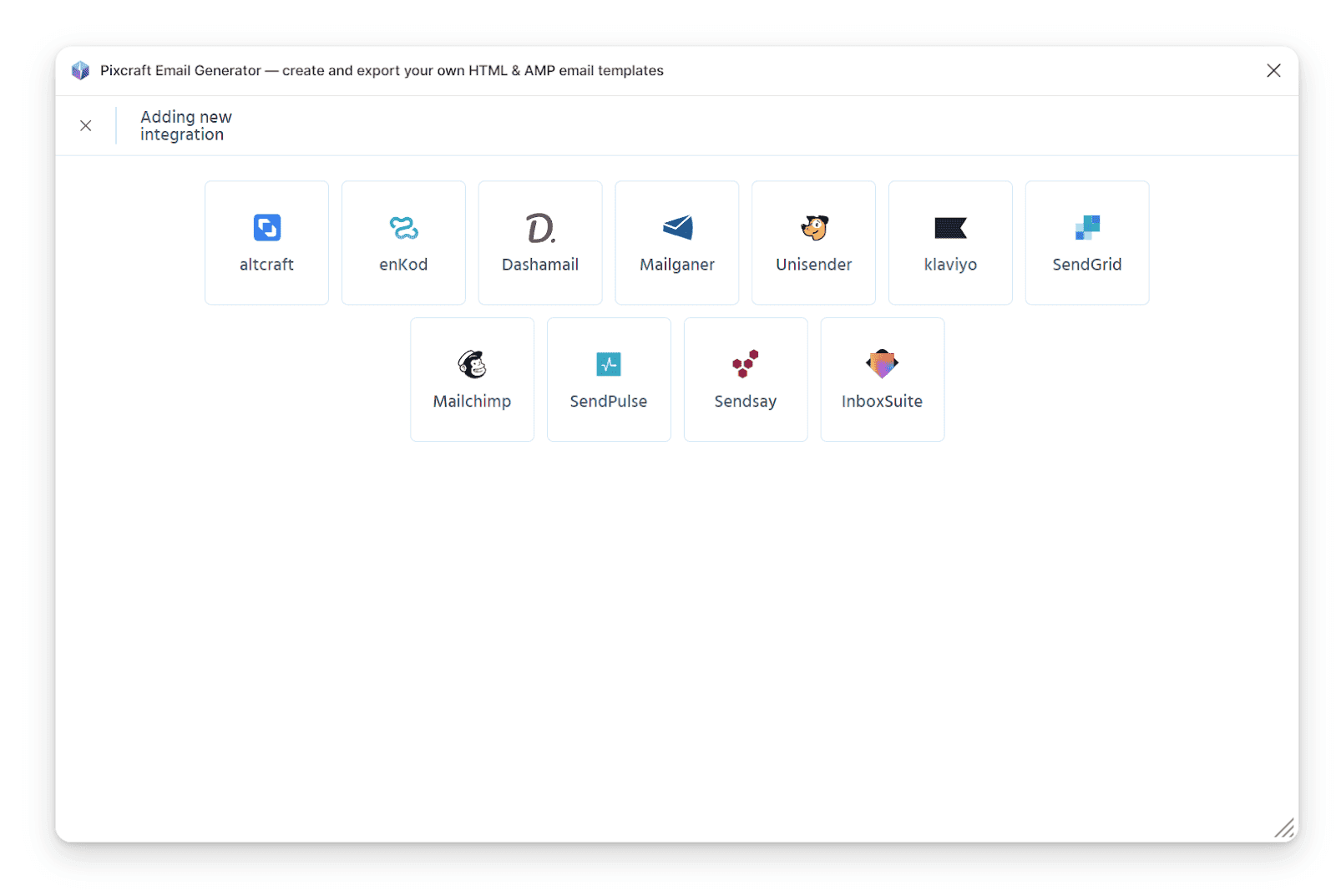
Available Plans
Before registration, five exports are available. After creating an account, you can use the Pro version for free for two weeks. You can add the plugin to any of the following plans:
- Personal Plan: Ideal for individual users working on small projects. The subscription includes unlimited drafts, up to 50 saved templates, and 1 project. It also provides 1,000 AMP events, with the option to increase that number.
- Starter Plan: This option is suitable for small teams (three users) that need more capabilities. It includes unlimited drafts, up to 300 saved templates, and two projects. This plan includes 3,000 AMP events.
- Pro Plan: The optimal solution for teams (ten users) or companies with larger tasks. This plan includes unlimited drafts, templates, and projects. It also offers 5,000 AMP events.
Key Points
- There are different subscription plans suitable for both freelancers and large teams. You can choose what best meets your needs.
- It supports standard HTML email layouts and interactive AMP emails.
- The Pro version for 10 users is cheaper than the Enterprise plan for Emailify.
- It supports export to Altcraft, Mailchimp, Klaviyo, SendGrid, SendPulse, and others.
- The interface is available in English, Russian, Spanish, and French.
Conclusion
The choice between Pixcraft and Emailify depends on your needs, but Pixcraft stands out with its customization capabilities, extensive library of ready-made assets, built-in AI functionality, and support for AMP. This allows for the creation of interactive emails with forms and gamification elements, significantly increasing recipient engagement.
Additionally, Pixcraft enables you to save the created email to the platform and work with it later in your own block editor. This can be convenient for creating a master template and passing it on to a marketer without the need to constantly make changes in Figma.
