Revitalize Your Emails: Top AMP Email Examples
In today’s world, user attention is the most valuable resource. Static emails no longer excite, and lengthy redirects to links only frustrate. But what if your email could become interactive right in the inbox? It’s not magic — it’s AMP emails, a technology that redefines how brands can engage with their audience through email.
In this article, we’ll explore how brands use AMP to captivate subscribers and boost engagement.
An Example from Findomestic

Findomestic aimed to make their emails more user-friendly and drive higher conversion rates. By implementing AMP, they stood out from competitors and added interactivity to their emails.
The idea was simple: allow users to interact with the email directly in their inbox — for instance, selecting a banking product or instantly receiving a calculation — all while maintaining Findomestic’s familiar style and interface.
A/B testing of AMP and traditional emails during Black Friday revealed impressive results:
- Open rates increased by 128% (35.4% vs. 15.5%).
- Click-through rates rose by 133% (1.4% vs. 0.6%).
Creating such emails is easy with the Pixcraft email builder. Now, crafting a ready-to-send message takes just a few minutes, no HTML knowledge required. Simply choose pre-designed blocks, customize their appearance, add text and links — all within a convenient visual editor.
Example from Volkswagen (Design: RRAP)
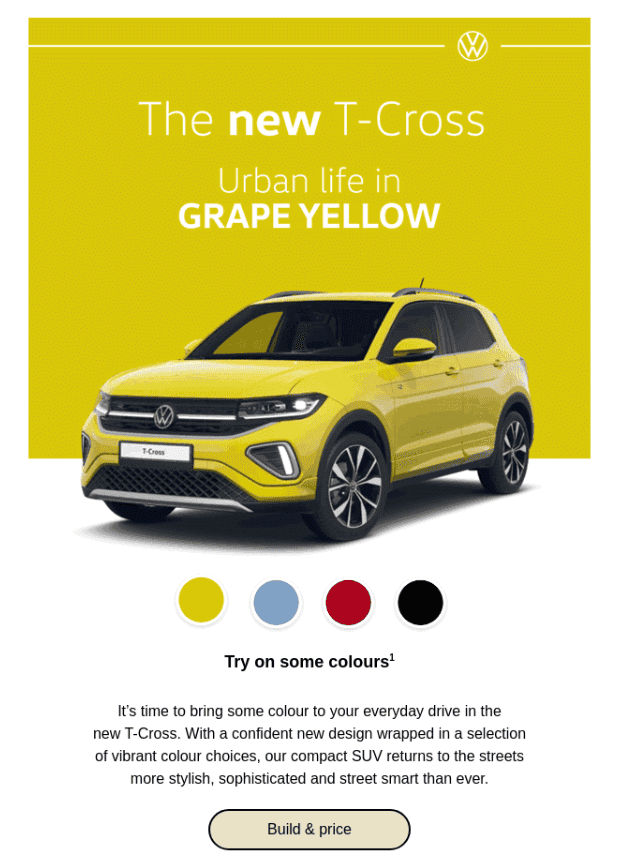
In this email, readers can select a car color directly in their inbox using an interactive selector powered by AMP technology. A single click on a preferred shade instantly changes the car's color in the email. This is achieved through AMP components that handle dynamic image updates.
This approach not only grabs attention but also allows users to see their choice in action, adding an element of personalization and playfulness.
Example from Huel
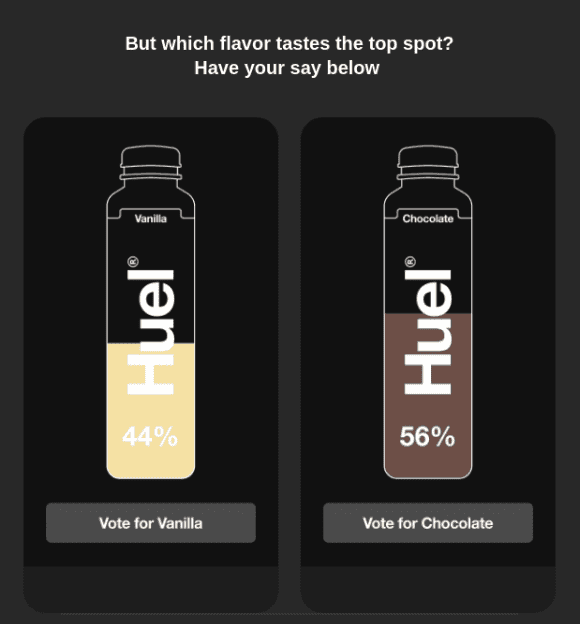
In this email, users can pick their favorite drink flavor through an interactive poll implemented with AMP technology. All it takes is a click on one of the options. User responses are sent to a server via the <amp-form> component.
Results are displayed in real time thanks to <amp-list>, which dynamically updates the email’s content. The percentage breakdown for each flavor is shown in a bottle, represented by both a visual liquid level and numerical percentages.
This feature not only engages recipients but also gives them a sense of participation: users can see how their choice compares to the votes of others.
Example from Disney
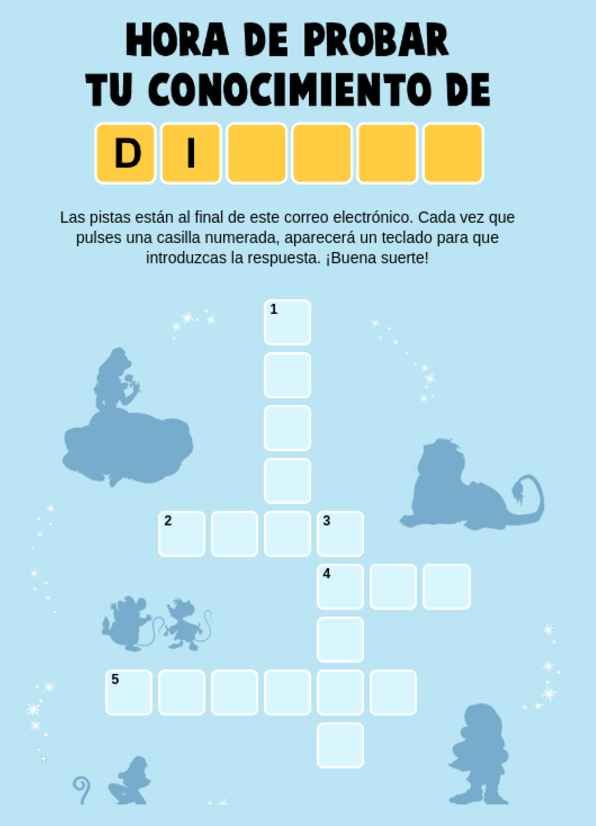
This email for kids features an engaging game mechanic — a crossword puzzle that the child can solve directly in their inbox. The goal is to guess characters based on silhouettes and brief descriptions, then enter their names into a form within the email. The <amp-form> component allows users to submit answers without leaving the email.
All logic and content updates are handled with the <amp-bind> component, which links data to interactive elements and updates them in real time. Correct answers and changing character images are processed using AMP tags, enabling new content to appear seamlessly within the email.
This approach encourages active interaction with the content rather than passive reading, significantly increasing the likelihood of completing the desired action.
Example from Toms

This email showcases glow-in-the-dark shoes with an interactive toggle that lets users control the effect directly in their inbox.
The functionality is implemented using <amp-bind>, which dynamically switches the images, as well as <amp-img> to display both glowing and regular versions of the shoes. This creates a captivating visual effect without requiring users to visit an external website.
Example from Mail.ru
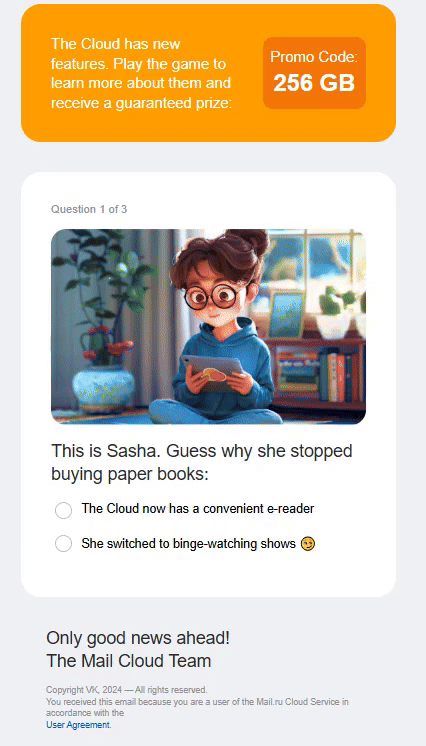
An email created by Pixcraft for Mail Cloud makes learning about new features simple and fun through an interactive format. Instead of plain text, users are invited to play a game: answer questions and immediately receive detailed information about each feature.
This functionality is powered by AMP components. Users select their answers, and results with additional information appear instantly, thanks to <amp-bind>. This approach delivers dynamic, modern, and visually engaging interaction directly within the inbox.
Conclusion
AMP for email is a powerful tool that enhances emails by making them brighter and more engaging. Interactive elements, instant updates, and the ability to interact directly within the inbox open up new opportunities for brands and marketers.
These emails not only boost open and click-through rates but also provide a unique user experience.
If you’re not yet using AMP in your email campaigns, now is the time to start. The Pixcraft email builder and our Figma plugin.
With Pixcraft, you can easily design both standard HTML emails and interactive AMP emails, significantly improving conversion rates and engagement.
