Smart Cards and Order Status: Using JSON-LD in Email Campaigns
In today's e-commerce landscape, businesses need to do more than just offer quality products—they must also ensure a seamless customer experience at every stage, including email communication. Implementing JSON-LD structured data in email campaigns helps businesses stand out from competitors and makes it easier for customers to access key information.
JSON-LD Structured Data
JSON-LD is a format for transmitting linked data. In the context of email campaigns, JSON-LD allows information to be transformed into interactive elements within email clients. This is done by embedding the required code into the <head> section of the email's HTML, enabling email services to display structured data.
JSON-LD is not exclusive to email; it is also widely used in website and page optimization. However, these use cases should not be confused, as JSON-LD in websites primarily serves SEO purposes.
In emails, JSON-LD utilizes the schema.org vocabulary. A basic structure looks like this:
1 2 3 4 5 6 7<script type="application/ld+json"> { "@context": "http://schema.org", "@type": "..." … } </script>
Features in Gmail
Google was the first to use JSON-LD in its emails and continues to add more use cases for it. The functionality of the format can be divided into:
1. Actions are quick action buttons that appear in the inbox list and allow users to perform a specific action without opening the email. There are 2 types:
One Click Actions. Suitable for confirming something without going to the website. This is ideal for confirming a subscription, for example.
Go to action. Suitable for navigating to a link with one click.
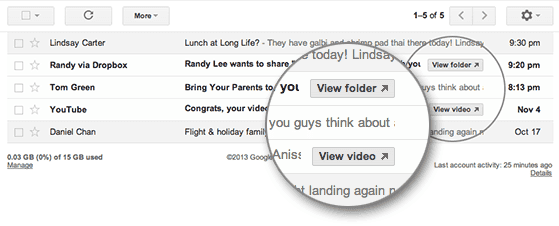 Example of using Go to Action
Example of using Go to Action
- Orders. Information about orders and everything related to them. This includes: main order information, shipping information, and payment details.
- Reservation includes: bus tickets, train tickets, flight booking, event/activity, hotel booking, restaurant reservations, car rental.
- Annotations. This is information that is displayed before opening the email if it ends up in the "Promotions" tab. It may include product cards, discount information, and promo codes. Bright cards in the "Promotions" list will surely attract the subscriber's attention, reduce the steps to click through to the website, and prevent automatically generated cards with poor images.
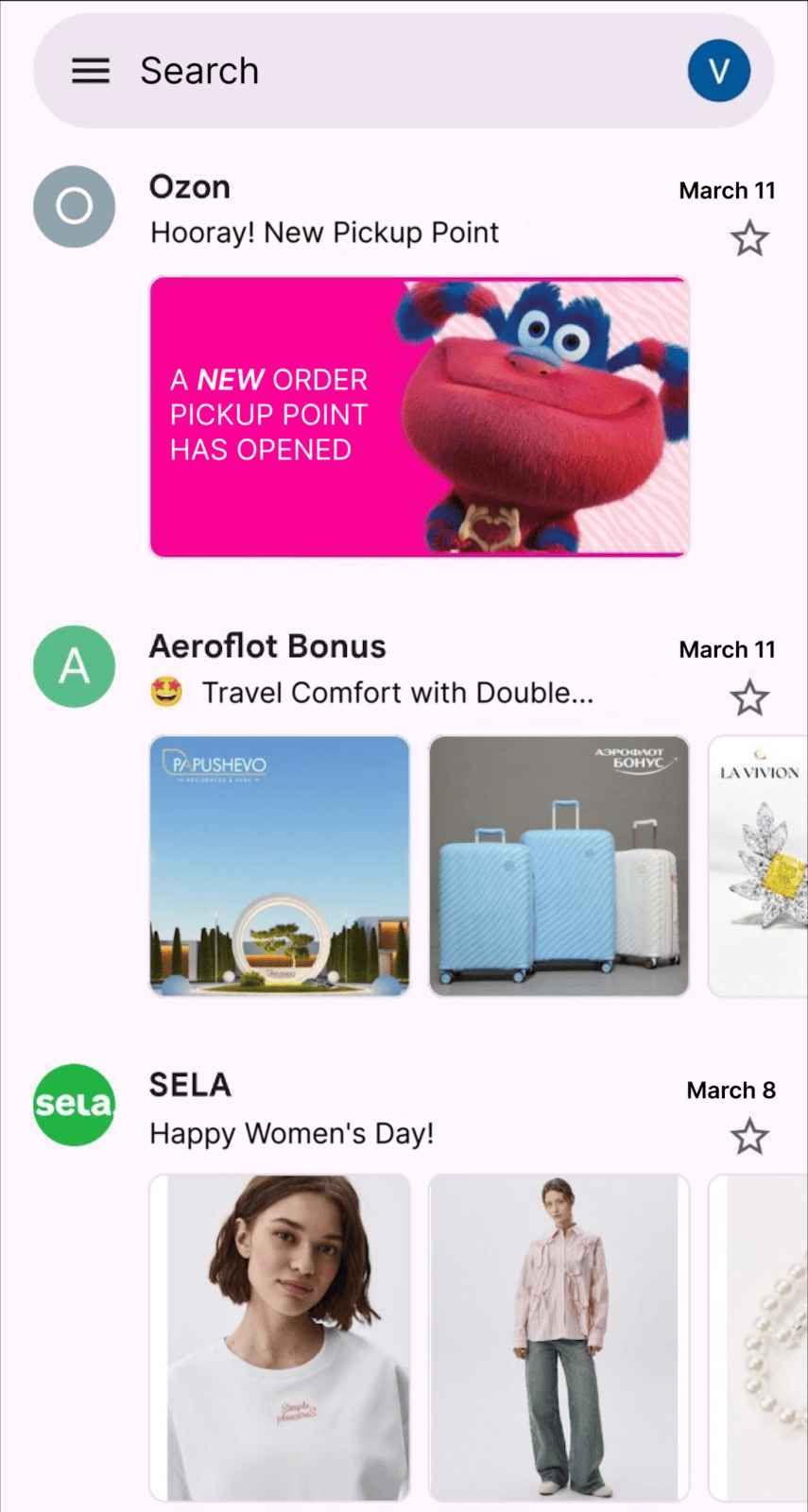 JSON-LD in emails with annotations
JSON-LD in emails with annotations
The broad capabilities of the format in Gmail allow creating user-friendly email campaigns. To use all JSON-LD features in Gmail, you need to go through a registration procedure, similar to sending AMP emails. First, your domain must meet Google's requirements. Second, you must send a sample email with JSON-LD to a special email address (schema.whitelisting+sample@gmail.com). Third, you need to fill out a special form. Only after these steps can you expect approval from the email provider.
You can read more about the approval conditions for your emails in the official documentation, and full information on using JSON-LD in Gmail is available on this page.
For testing, you can send yourself an email from the same Gmail account. The most convenient way to do this is by using the Google Scripts service. The main script would look something like this:
1 2 3 4 5 6 7 8 9function testSchemas() { var htmlBody = HtmlService.createHtmlOutputFromFile('Email.html').getContent(); MailApp.sendEmail({ to: Session.getActiveUser().getEmail(), subject: 'JSON LD', htmlBody: htmlBody, }); }
And next, you need to add a file with the test template, in our case, Email.html.
Testing Templates with JSON-LD
It’s always recommended to test your email templates with JSON-LD (as well as any other interactive elements). There are several ways to do this:
Using dedicated validators like Schema Validator. Some email providers also offer their own tools, such as Google's Markup Tester.
Using validators originally designed for website structured data. However, keep in mind that email code has unique characteristics that differentiate it from website code.
Launching a test campaign. The most reliable method that helps quickly check how JSON-LD is displayed across multiple email clients.
Conclusion
All the email clients described in the article essentially display order information, although it is presented in different formats. The presence of such cards makes emails stand out from regular newsletters and creates a positive impression of the brand among customers. It is important to remember that when using JSON-LD, you should carefully check the correctness of email rendering in popular email clients using specialized tools.
Customer focus, along with other email marketing trends, is one of the key factors for successful communication with customers. By incorporating JSON-LD into your emails, you’re not just improving the user experience, but creating a whole new level of engagement that significantly boosts loyalty to your company.
